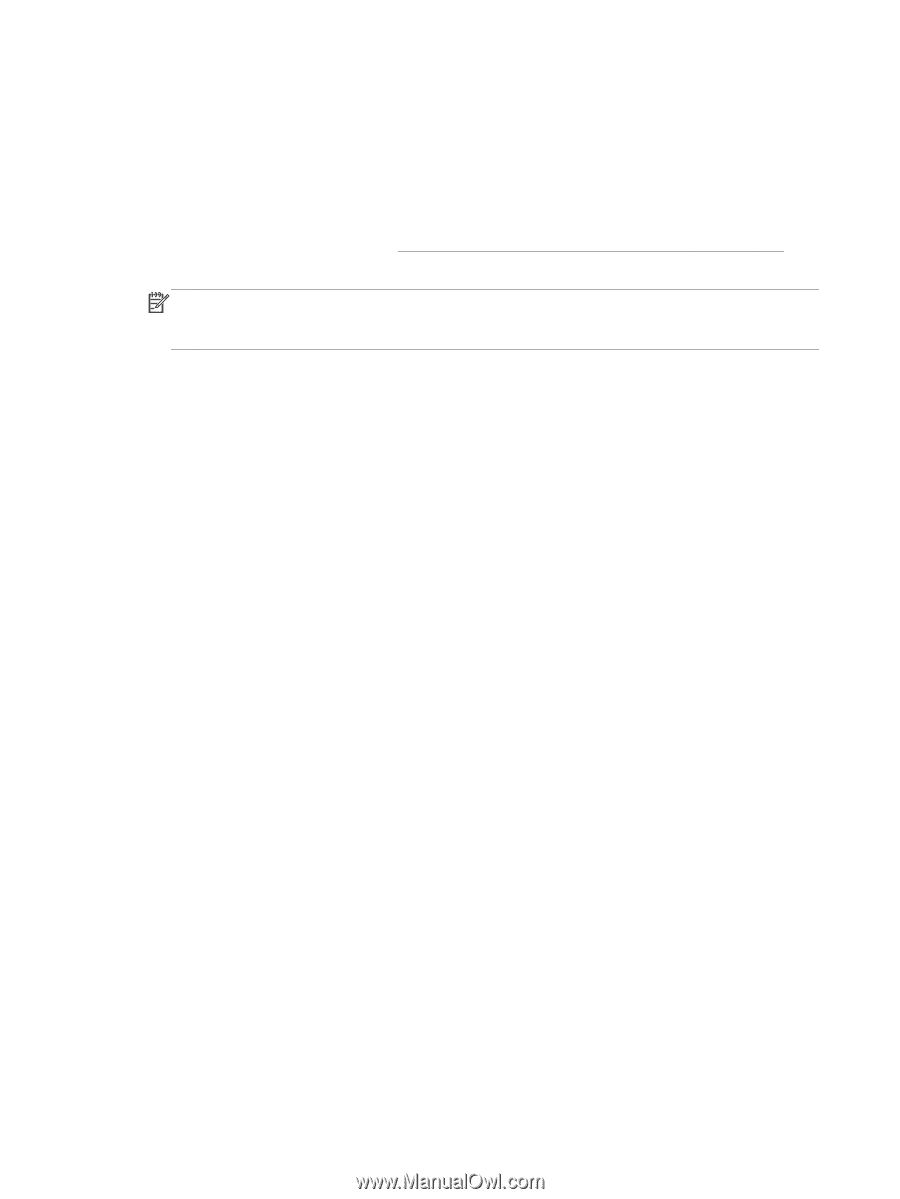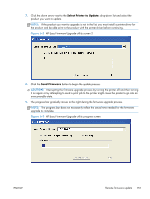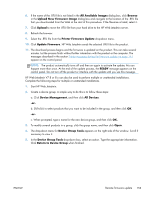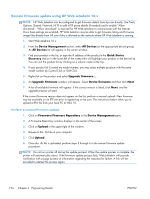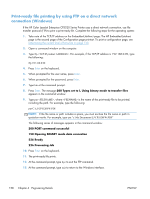HP Color LaserJet Enterprise CP5525 HP Color LaserJet Enterprise CP5520 - Soft - Page 172
message appears on the, happen more than once. At the end of the update process,
 |
View all HP Color LaserJet Enterprise CP5525 manuals
Add to My Manuals
Save this manual to your list of manuals |
Page 172 highlights
For UNIX systems, any command method that delivers the .RFU file to the product is acceptable, including the following: 1. At the command prompt, type cp /home/yourmachine/FILENAME /dev/parallel>, where is the location of the .RFU file. 2. The download process begins and the firmware is updated on the product. This can take several minutes. Let the process finish without further interaction with the product or the computer. The messages described in the section Printer messages during the firmware update on page 141 appear on the control panel. NOTE: The product automatically turns off and then on again to activate the update; this can happen more than once. At the end of the update process, the READY message appears on the control panel. Do not turn off the product or interfere with the update until you see this message. 3. Print a configuration page and verify that the firmware revision number matches the revision of the current update. 156 Chapter 6 Engineering Details ENWW