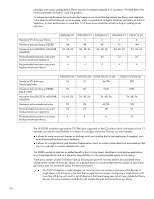HP D2D D2D Best Practices for VTL, NAS and Replication implementations (EH985- - Page 21
Speed, Topology - storage
 |
View all HP D2D manuals
Add to My Manuals
Save this manual to your list of manuals |
Page 21 highlights
Zoning may not always be required for configurations that are already small or simple. Typically the larger the SAN, the more zoning is needed. Use the following guidelines to determine how and when to use zoning. Small fabric (16 ports or less)-may not need zoning. Small to medium fabric (16 - 128 ports)-use host-centric zoning. Host-centric zoning is implemented by creating a specific zone for each server or host, and adding only those storage elements to be utilized by that host. Host-centric zoning prevents a server from detecting any other devices on the SAN or including other servers, and it simplifies the device discovery process. Disk and tape on the same pair of HBAs is supported along with the coexistence of array multipath software (no multipath to tape or library devices on the HP D2D Backup System, but coexistence of the multipath software and tape devices). Large fabric (128 ports or more)-use host-centric zoning and split disk and tape targets. Splitting disk and tape targets into separate zones will help to keep the HP D2D Backup System free from discovering disk controllers that it does not need. For optimal performance, where practical, dedicate HBAs for disk and tape. Fibre Channel configuration via Web Management Interface Full details on how to use the Web Management Interface to create virtual libraries and assign them to one of the two ports on the appliance (Port 0 and Port 1) are provided in the HP D2D Backup System user guide. There is a page on the Web Management Interface that allows you to view and edit the Fibre Channel SAN settings, if necessary. It shows FC settings for each port on the appliance. The editable fields are: Speed: The default is Auto, which is the recommended option. For users who wish to fix the speed, other available values are 8Gbs (D2D4312 and D2D4324 only), 4Gbs, 2Gbs and 1Gbs. Configuring a slower speed can impact performance. Topology: The default is Auto, which is the recommended option. Loop, where the D2D appliance simulates a large number of FC devices, and N_Port, when a single target device creates many virtual devices on a fabric attach port, are also supported. N_Port requires the switch port to support NPIV (N_Port ID Virtualisation). Another page on the Configuration - Fibre Channel page of the Web Management interface shows the status for all the FC devices that are configured on the D2D appliance. It lists the connection state, port ID, Port type and number of logins for each virtual library and drive connection. This page is mainly for information and is useful in troubleshooting. 21