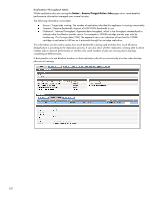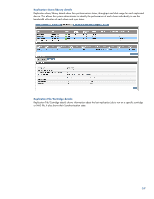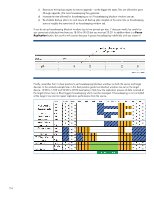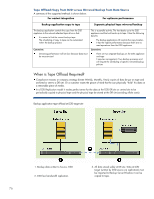HP D2D D2D Best Practices for VTL, NAS and Replication implementations (EH985- - Page 73
Libraries, Shares, Housekeeping Statistics, Status, Warning, Caution, Last Idle, Time Idle Last 24
 |
View all HP D2D manuals
Add to My Manuals
Save this manual to your list of manuals |
Page 73 highlights
Overall section This section shows the combined information from both the Libraries and Shares sections. The key features within this section are: Housekeeping Statistics: Status has three options: OK if housekeeping has been idle within the last 24 hours, Warning if housekeeping has been processing nonstop for the last 24 hours, Caution if housekeeping has been processing nonstop for the last 7 days. Last Idle is the date and time when the housekeeping processing was last idle. Time Idle (Last 24 Hours) is a percentage of the idle time in the last 24 hours. Time Idle (Last 7 Days) is a percentage of the idle time in the last 7 days. Load graph (top graph): will display what levels of load the D2D is under when housekeeping is being processed. However this graph is intended for use when housekeeping is affecting the performance of the D2D (e.g. housekeeping has been running nonstop for a couple of hours), therefore if housekeeping is idle most of the time no information will be displayed. 1. Housekeeping under control 2. Housekeeping out of control, not being reduced over time In the above graph we show two examples, one where the housekeeping load increases and then subsides, which is normal, and another where the housekeeping job continues to grow and grow overtime. This second condition would be a strong indication that the housekeeping jobs are not being dealt with efficiently, maybe the housekeeping activity window is too short (housekeeping blackout window too large), or we may be overloading the D2D with backup and replication jobs and the unit may be undersized. Another indicator is the Time Idle status, which is a measure of the housekeeping empty queue time. If % idle over 24 hours is = 0 this means that the box is fully occupied and that is not healthy, but this may be OK if the % idle over 7 days is not 0 as well. For example, if the appliance is 30% idle over 7 days then we are probably operating within reasonably safe limits. Signs of housekeeping becoming too high are that backups may start to slow down or backup performance becomes unpredictable. Corrective actions if idle time is low or the load continues to increase are: a) Use a larger D2D box or add additional shelves to increase I/O performance. b) Restructure the backup regime to reduce overwrites. 73