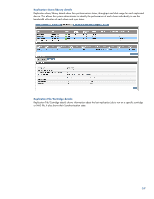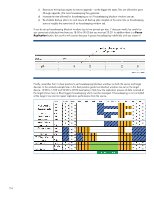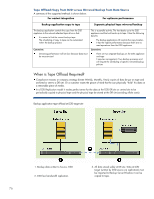HP D2D D2D Best Practices for VTL, NAS and Replication implementations (EH985- - Page 74
Pause, Replication
 |
View all HP D2D manuals
Add to My Manuals
Save this manual to your list of manuals |
Page 74 highlights
c) Restructure the backup regime to remove appends - as the bigger the tapes, files are allowed to grow (through appends,) the more housekeeping they generate. d) Increase the time allowed for housekeeping to run if housekeeping blackout windows are set. e) Re-schedule backup jobs to try and ensure all backup jobs complete at the same time so housekeeping starts at roughly the same time (if no housekeeping window set). If you do set up housekeeping blackout windows (up to two periods per day, 7 days per week), be careful as you cannot set a blackout time from say 18:00 to 00:00 but you must set 23:59. In addition there is a Pause Replication button, but use this with caution because it pauses housekeeping indefinitely until you restart it! Finally, remember that it is best practice to set housekeeping blackout windows on both the source and target devices. In the worked example later in this best practice guide two blackout windows are set on the target device, 10:00 to 14:00 and 20:00 to 02:00 (see below). Note how the replication process of data received at the target (shown here in Blue) triggers housekeeping which must be managed. If housekeeping is not controlled at the target it can start to impact replication performance from the source. 74