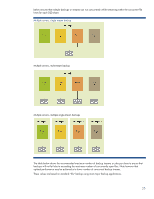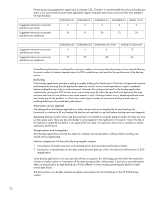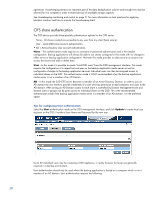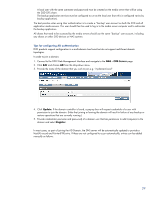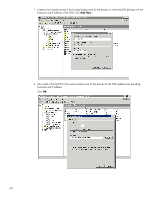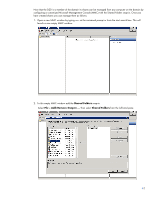HP D2D D2D Best Practices for VTL, NAS and Replication implementations (EH985- - Page 40
Add Host
 |
View all HP D2D manuals
Add to My Manuals
Save this manual to your list of manuals |
Page 40 highlights
1. Create a new Host(A) record in the forward lookup zone for the domain to which the D2D belongs with the hostname and IP address of the D2D. Click Add Host. 2. Also create a Pointer(PTR) in the reverse lookup zone for the domain for the D2D appliance by providing hostname and IP address. Click OK. 40

40
1.
Create a new Host(A) record in the forward lookup zone for the domain to which the D2D belongs with the
hostname and IP address of the D2D. Click
Add Host
.
2.
Also create a Pointer(PTR) in the reverse lookup zone for the domain for the D2D appliance by providing
hostname and IP address.
Click
OK
.