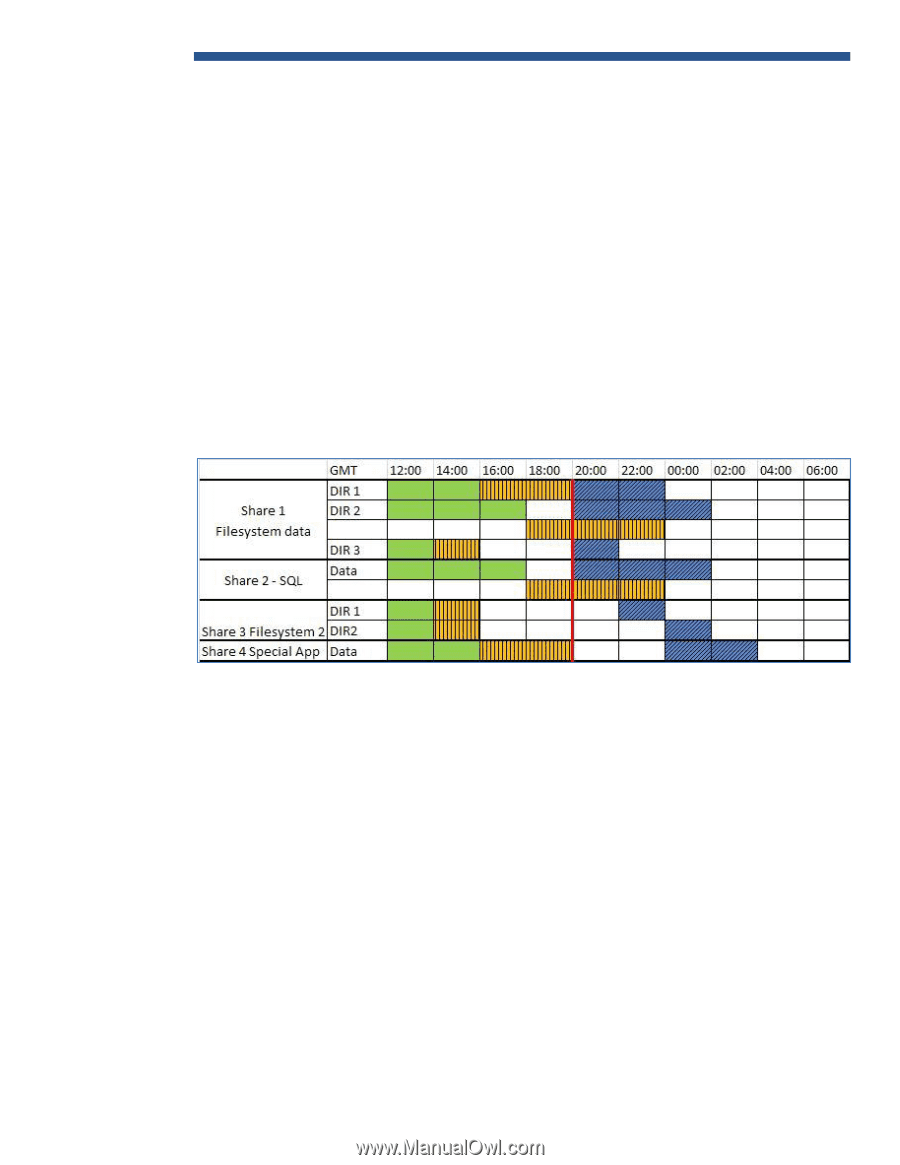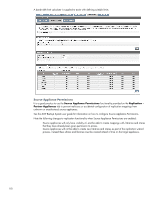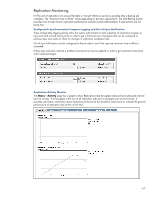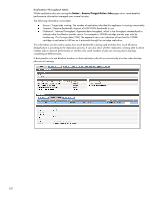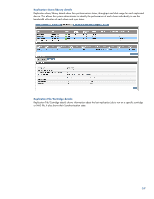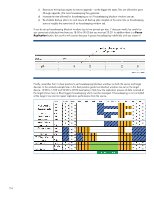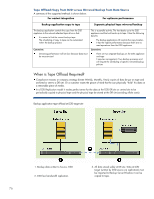HP D2D D2D Best Practices for VTL, NAS and Replication implementations (EH985- - Page 71
Housekeeping monitoring and control
 |
View all HP D2D manuals
Add to My Manuals
Save this manual to your list of manuals |
Page 71 highlights
Housekeeping monitoring and control Terminology Housekeeping: If data is deleted from the D2D system (e.g. a virtual cartridge is overwritten or erased), any unused chunks will be marked for removal, so space can be freed up (space reclamation). The process of removing chunks of data is not an inline operation because this would significantly impact performance. This process, termed ―housekeeping‖, runs on the appliance as a background operation. It runs on a per cartridge and NAS file basis, and will run as soon as the cartridge is unloaded and returned to its storage slot or a NAS file has completed writing and has been closed by the appliance, unless a housekeeping blackout window is set. Housekeeping also applies when data is replicated from a source D2D to a target D2D - the replicated data on the target D2D triggers housekeeping on the target D2D to take place. Blackout Window: This is a period of time (up to 2 separate periods in any 24 hours) that can be configured in the D2D during which the I/O intensive process of Housekeeping WILL NOT run. The main use of a blackout window is to ensure that other activities such as backup and replication can run uninterrupted and therefore give more predictable performance. Blackout windows must be set on BOTH the source D2D and Target D2D. This guide includes a fully worked example of configuring a complex D2D environment including setting housekeeping windows, see Appendix B. An example is shown below from a D2D source from the worked example:- In the above example we can see backups in green, housekeeping in yellow and replication from the source in blue. In this example we have already set a replication blackout window which enables replication to run at 20:00. The reason Share 3 and Share 4 do not replicate immediately the replication window is open is because this is a D2D2502 device which has a limit of 4 for the maximum concurrent replications. Share 3 & Share 4 have to wait until a free slot is available for replication. Without a housekeeping blackout window set we can see how in this scenario where four separate servers are being backed up to the D2D Backup System, the housekeeping can interfere with the backup jobs. For example the housekeeping associated with DIR1 starts to affect the end of backup DIR2 since the backup of DIR2 and the housekeeping of DIR1 are both competing for I/O. 71