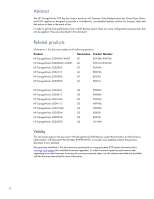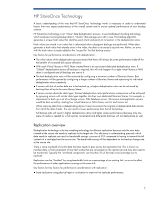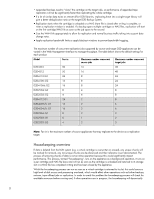3
Housekeeping monitoring and control
..................................................................................................
71
Terminology
..................................................................................................................................
71
Tape Offload
....................................................................................................................................
75
Terminology
..................................................................................................................................
75
When is Tape Offload Required?
.....................................................................................................
76
Key performance factors in Tape Offload performance
.......................................................................
78
Summary of Best Practices
...............................................................................................................
78
Appendix A
Key reference information
................................................................................................
80
D2D Generation 2 products, software 2.1.00
...................................................................................
81
D2D Generation 1 products, software 1.1.00
...................................................................................
82
Appendix B
–
Fully Worked Example
...................................................................................................
83
Hardware and site configuration
......................................................................................................
83
Backup requirements specification
....................................................................................................
84
Using the HP StorageWorks Backup sizing tool
.................................................................................
85
Configure D2D source devices and replication target configuration
.....................................................
98
Map out the interaction of backup, housekeeping and replication for sources and target
......................
100
Tune the solution using replication windows and housekeeping windows
............................................
102
Worked example
–
backup, replication and housekeeping overlaps
..................................................
103
Avoiding bad practices
.................................................................................................................
107
Appendix C
HP Data Protector Tape Offload
–
Worked Examples
........................................................
108
A note on terminology
..................................................................................................................
108
To perform a simple media copy
....................................................................................................
110
To perform an interactive object copy, VTL
......................................................................................
111
To perform an interactive object copy, D2D NAS share
....................................................................
114
Appendix D
Making use of improved D2D performance in 2.1.01 and 1.1.01 software
........................
116
Overview
....................................................................................................................................
116
Replication for Virtual Device Migration
..........................................................................................
117
Self Replication for Virtual Device Migration
....................................................................................
119
Replication device self replication migration
....................................................................................
121
Configuring Self Migration from the D2D Web Management Interface
...............................................
123
Index
..............................................................................................................................................
129
For more information
........................................................................................................................
131