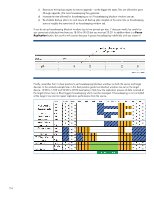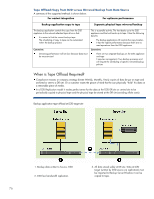HP D2D D2D Best Practices for VTL, NAS and Replication implementations (EH985- - Page 75
Tape Offload
 |
View all HP D2D manuals
Add to My Manuals
Save this manual to your list of manuals |
Page 75 highlights
Tape Offload Terminology Direct Tape Offload This is when a physical tape library device is connected directly to the rear of the D2D Generation 1 products (D2D2503, 4004, 4009, 2502A, 2504A, 4112A - which are now obsolete) using a SAS host bus adapter. The D2D device itself manages the transfer of data from the D2D to physical tape AND the transfer is not made visible to the main backup software. Only transfer of data on VTL devices in the D2D is possible using this method. Copies of the data using Direct Tape offload are unable to be tracked by the backup application software. This offload feature is no longer supported on current shipping D2D models. Backup application Tape Offload/Copy from D2D This is now the preferred way of moving data from a D2D to physical tape. The data transfer is managed entirely by the backup software, multiple streams can be copied simultaneously and both D2D NAS and D2D VTL emulations can be copied to physical tape. Both the D2D and the physical tape library must be visible to the backup application media server doing the copy and some additional licensing costs may be incurred by the presence of the physical tape library. Using this method entire pieces of media (complete virtual tapes or NAS shares) may be copied OR the user can select to take only certain sessions from the D2D and copy and merge them onto physical tape. These techniques are known as ―media copy‖ or ―object copy‖ respectively. All copies of the data are tracked by the backup application software. When reading data in this manner from the D2D device the data to be copied must be ―reconstructed‖ and then copied to physical tape and hence the speed is not optimal unless multiple copies can be done in parallel. Backup application Mirrored Backup from Data Source This again uses the backup application software to write the same backup to two devices simultaneously and create two copies of the same data. For example, if the monthly backups must be archived to tape, a special policy can be set up for these mirror copy backups. The advantage of this method is that the backup to physical tape will be faster and you do not need to allocate specific time slots for copying from D2D to physical tape. All copies of the data are tracked by the backup application software. 75