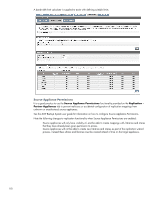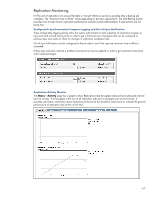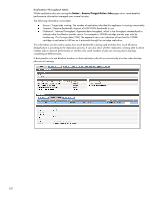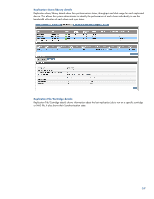HP D2D D2D Best Practices for VTL, NAS and Replication implementations (EH985- - Page 67
Replication Monitoring
 |
View all HP D2D manuals
Add to My Manuals
Save this manual to your list of manuals |
Page 67 highlights
Replication Monitoring It It The aim of replication is to ensure that data is ―moved‖ offsite as quickly as possible after a backup job completes. The ―maximum time to offsite‖ varies depending on business requirements. The D2D Backup System provides tools to help monitor replication performance and alert system administrators if requirements are not being met. Configurable Synchronisation Progress Logging and Out of Sync Notification These configurable logging settings allow the system administrator to take snapshots of replication progress as log events and at fixed hourly points in order to get a historical view of progress that can be compared to previous days and weeks to check for changes in replication completion time. Out of Sync notifications can be configured so that an alert is sent if the required maximum time to offsite is exceeded. If these logs and alerts indicate a problem, best practices may be applied in order to get replication times back within required ranges. Replication Activity Monitor The Status - Activity page has a graph to show Replication Data throughput (inbound and outbound) over the last five minutes. The throughput is the sum of all replication jobs and is averaged over several minutes. It provides some basic information about replication performance but should be used mainly to indicate the general performance of replication jobs at the current time. 67