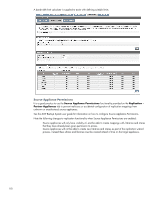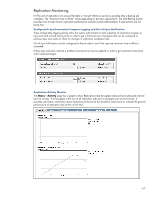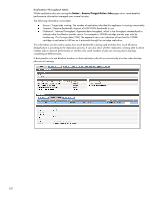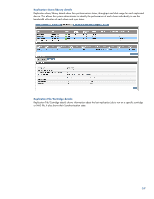HP D2D D2D Best Practices for VTL, NAS and Replication implementations (EH985- - Page 68
Replication Throughput totals
 |
View all HP D2D manuals
Add to My Manuals
Save this manual to your list of manuals |
Page 68 highlights
Replication Throughput totals Whilst replication jobs are running the Status - Source/Target Active Jobs pages show some detailed performance information averaged over several minutes. The following information is provided: Source / Target jobs running: The number of replication jobs that this appliance is running concurrently. Transmit / Receive Bandwidth: Amount of LAN/WAN Bandwidth in use Outbound / Inbound Throughput: Apparent data throughput, which is the throughput standardized to indicate what the effective transfer rate is. For example a 100GB cartridge transfer may only be transferring 1% of unique data (1GB). The apparent rate is an indication of how fast the 100GB cartridge is replicated in MB/sec as it proceeds through the cartridge replication. This information can be used to assess how much bandwidth is being used and also how much efficiency deduplication is providing to the replication process. It can also show whether replication is being able to utilize multiple jobs to improve performance or whether only small numbers of jobs are running due to backups completing at different times. A best practice is to use blackout windows so that replication jobs all run concurrently at a time when backup jobs are not running. 68