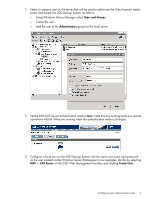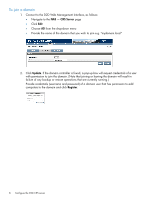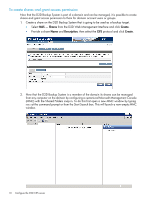HP D2D .D2D NAS Integration with HP Data Protector 6.11 (EH985-90933, March 20 - Page 10
To create shares and grant access permission, from the D2D Web Management Interface and click
 |
View all HP D2D manuals
Add to My Manuals
Save this manual to your list of manuals |
Page 10 highlights
To create shares and grant access permission Now that the D2D Backup System is part of a domain and can be managed, it is possible to create shares and grant access permission to them for domain account users or groups. 1. Create a share on the D2D Backup System that is going to be used as a backup target. • Select NAS - Shares from the D2D Web Management Interface and click Create. • Provide a share Name and Description, then select the CIFS protocol and click Create. 2. Now that the D2D Backup System is a member of the domain its shares can be managed from any computer on the domain by configuring a customized Microsoft Management Console (MMC) with the Shared Folders snap-in. To do this first open a new MMC window by typing mmc at the command prompt or from the Start Search box. This will launch a new empty MMC window. 10 Configure the D2D CIFS server