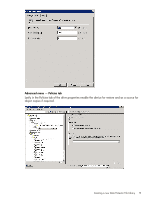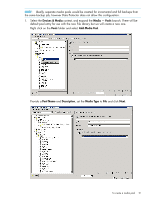HP D2D .D2D NAS Integration with HP Data Protector 6.11 (EH985-90933, March 20 - Page 20
Con a backup rotation scheme, To create a media pool, deduplication ratio.
 |
View all HP D2D manuals
Add to My Manuals
Save this manual to your list of manuals |
Page 20 highlights
3 Configure a backup rotation scheme When backing up to CIFS shares on the D2D Backup System it is recommended that a retention and rotation scheme similar to that of virtual tape is used. There is some simplification over virtual tape in that no account needs to be taken of the number of cartridges within the virtual library, only the total number of files that can be supported on a D2D CIFS share (25000), which should be more than adequate. It is, however, important to ensure that the amount of data in the share does not grow in an uncontrolled fashion due to keeping all backups forever. The Backup Schedule created in Data Protector will define how long media will be retained before overwriting and, therefore, how many files will be created. The following is an example of a best-practice backup rotation and retention scheme configuration with Data Protector. This scheme observes the following best practices: • File Library files are never appended to. Appended backups reduce replication performance, prevent files from being overwritten until all sessions have expired and have no disk space benefit for NAS targets. • Only one "type" of data is backed up in this File Library folder, in this case it is "flat file" data, other types would be Exchange, SQL, Oracle etc. • This backup will create only one concurrent backup stream; more "flat file" backups (of other client servers perhaps) could use the same File Library folder concurrently. • Software compression is disabled because this will slow the backup job and result in a worse deduplication ratio. The rotation and retention scheme for this backup rotation scheme employs GFS as follows: 1. Daily (Monday - Friday) Incremental backups, overwritten every week. 2. Weekly (Saturday) Full backups, overwritten every 4 weeks. 3. Monthly (1st Day Month) Full backups, overwritten every 12 months. 4. Yearly (Jan 1st) Full backups, never overwritten. To create a media pool The first step in creating the new backup rotation scheme is to create a media pool. It is sensible to ensure that a backup has its own media pool as this prevents expired data from other backups being overwritten which would create a large amount of unrelated housekeeping. 20 Configure a backup rotation scheme