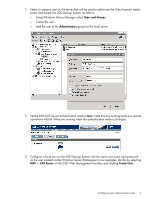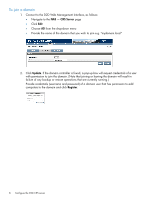HP D2D .D2D NAS Integration with HP Data Protector 6.11 (EH985-90933, March 20 - Page 3
Contents, Creating a new Data Protector File Library - technical support
 |
View all HP D2D manuals
Add to My Manuals
Save this manual to your list of manuals |
Page 3 highlights
Contents 1 Configure the D2D CIFS server 4 Introduction...4 More about authentication modes 4 Configuring User authentication mode 4 Configuring AD Authentication Mode 7 To join a domain...8 To create shares and grant access permission 10 2 Configure Data Protector to use D2D CIFS Share 14 Creating a new Data Protector File Library 14 Configure drives...18 3 Configure a backup rotation scheme 20 To create a media pool...20 To create a backup job...23 About this guide 32 Intended audience...32 Related documentation...32 Document conventions and symbols 32 HP technical support...33 HP websites...33 Documentation feedback...33 Index...35 Contents 3

Contents
1 Configure the D2D CIFS server
.....................................................................
4
Introduction
..............................................................................................................................
4
More about authentication modes
..........................................................................................
4
Configuring User authentication mode
.........................................................................................
4
Configuring AD Authentication Mode
..........................................................................................
7
To join a domain
.................................................................................................................
8
To create shares and grant access permission
........................................................................
10
2 Configure Data Protector to use D2D CIFS Share
..........................................
14
Creating a new Data Protector File Library
.................................................................................
14
Configure drives
................................................................................................................
18
3 Configure a backup rotation scheme
...........................................................
20
To create a media pool
...........................................................................................................
20
To create a backup job
............................................................................................................
23
About this guide
..........................................................................................
32
Intended audience
..................................................................................................................
32
Related documentation
............................................................................................................
32
Document conventions and symbols
..........................................................................................
32
HP technical support
...............................................................................................................
33
HP websites
...........................................................................................................................
33
Documentation feedback
.........................................................................................................
33
Index
.........................................................................................................
35
Contents
3