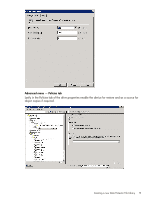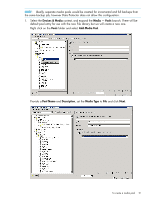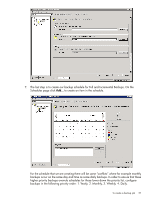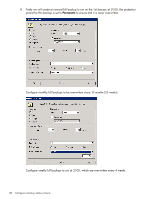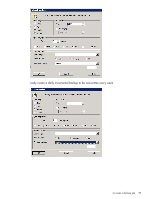HP D2D .D2D NAS Integration with HP Data Protector 6.11 (EH985-90933, March 20 - Page 24
Backup, Filesystem, Create New Backup Wizard, Blank Filesystem Backup, will now start - vmware
 |
View all HP D2D manuals
Add to My Manuals
Save this manual to your list of manuals |
Page 24 highlights
1. Select the Backup context and expand the Backup Specifications folder. Right click Filesystemand select Add Backup ...to create a new Filesystem backup. If other types of backup agents are to be used, e.g. VMWare backups then this Backup Specification should be selected instead. 2. The Create New Backup Wizard will now start, the first step is to choose from a default backup template or create a "Blank" template to configure manually. In this case we will select the "Blank Filesystem Backup" and clickOK. 24 Configure a backup rotation scheme

1.
Select the
Backup
context and expand the Backup Specifications folder. Right click
Filesystem
and select
Add Backup …
to create a new Filesystem backup.
If other types of backup agents are to be used, e.g. VMWare backups then this Backup
Specification should be selected instead.
2.
The
Create New Backup Wizard
will now start, the first step is to choose from a default backup
template or create a “Blank” template to configure manually. In this case we will select the
“
Blank Filesystem Backup
” and click
OK
.
24
Configure a backup rotation scheme