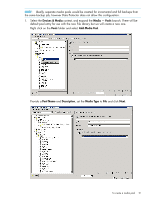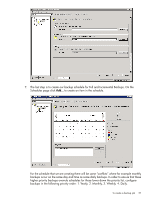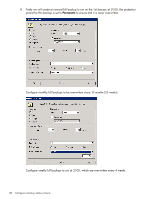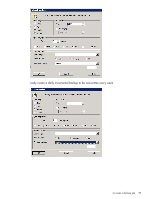HP D2D .D2D NAS Integration with HP Data Protector 6.11 (EH985-90933, March 20 - Page 26
Properties.., Media pool, Concurrency
 |
View all HP D2D manuals
Add to My Manuals
Save this manual to your list of manuals |
Page 26 highlights
5. Select the Properties..box in order to specify some additional options. In this case set the Media pool to the newly created pool to be used for this backup. Concurrency will already be set to 1 as this was previously configured for the writer device. 6. The next page of the wizard provides options for specifying other backup options, in this case there are no changes required. The protection period options will be overridden by the schedule options that will be configured in the next step. 26 Configure a backup rotation scheme

5.
Select the
Properties..
box in order to specify some additional options. In this case set the
Media pool
to the newly created pool to be used for this backup.
Concurrency
will already
be set to 1 as this was previously configured for the writer device.
6.
The next page of the wizard provides options for specifying other backup options, in this case
there are no changes required. The protection period options will be overridden by the schedule
options that will be configured in the next step.
26
Configure a backup rotation scheme