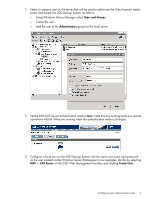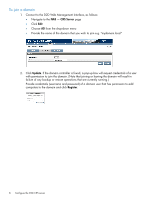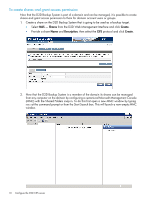HP D2D .D2D NAS Integration with HP Data Protector 6.11 (EH985-90933, March 20 - Page 7
Configuring AD Authentication Mode, Permissions, Access
 |
View all HP D2D manuals
Add to My Manuals
Save this manual to your list of manuals |
Page 7 highlights
6. After creating the share, select the Permissions tab and give Access rights to the Backupuser account. Configuring AD Authentication Mode These are the steps required in order to configure backups in AD authentication mode: • Join the D2D CIFS server to the AD Domain and configure DNS. • Create or specify a user to be used for backups. • Apply user permissions to D2D shares. • Configure Data Protector services to use the correct Domain account. Configuring AD Authentication Mode 7

6.
After creating the share, select the
Permissions
tab and give
Access
rights to the Backupuser
account.
Configuring AD Authentication Mode
These are the steps required in order to configure backups in AD authentication mode:
•
Join the D2D CIFS server to the AD Domain and configure DNS.
•
Create or specify a user to be used for backups.
•
Apply user permissions to D2D shares.
•
Configure Data Protector services to use the correct Domain account.
Configuring AD Authentication Mode
7