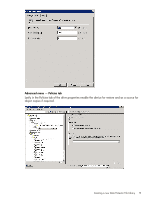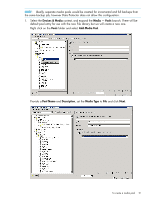HP D2D .D2D NAS Integration with HP Data Protector 6.11 (EH985-90933, March 20 - Page 17
Devices, Directories, Drives, to be used and
 |
View all HP D2D manuals
Add to My Manuals
Save this manual to your list of manuals |
Page 17 highlights
5. The final step of the Wizard provides a summary of the configuration, and also shows information about the disk space available on the D2D Backup System. If these values are 0, this is an indication that the Data Protector Inet service is not properly configured with the correct authentication settings and backups will fail. 6. After completing the Wizard, the Devices and Media Environment folders will show information about the structure of the newly created file library. The Devices folder shows the Directories to be used and the Drives used to write to those directories. 7. The final step in configuring the File Library for use is to add more drives and modify their configuration, as described in the next section. Creating a new Data Protector File Library 17