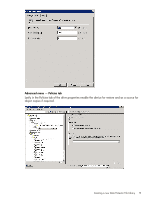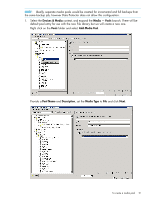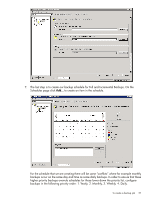HP D2D .D2D NAS Integration with HP Data Protector 6.11 (EH985-90933, March 20 - Page 22
Usage, Appendable, Allocation, Loose, Allocate unformatted media first, Use Free Pool, Do not select
 |
View all HP D2D manuals
Add to My Manuals
Save this manual to your list of manuals |
Page 22 highlights
2. On the next step of the wizard set the allocation policy, by changing the Usage to Non Appendable. This ensures that all backups start a new backup file rather than appending to a backup file from a previous backup. In turn, this prevents a large housekeeping overhead when the appended file is overwritten. Leave Allocation set to Loose; this will enable the use of any suitable media rather than requiring a specific media file, which often results in backup failure. Do not select Allocate unformatted media first or Use Free Pool. Click Next. 22 Configure a backup rotation scheme

2.
On the next step of the wizard set the allocation policy, by changing the
Usage
to
Non
Appendable
. This ensures that all backups start a new backup file rather than appending to
a backup file from a previous backup. In turn, this prevents a large housekeeping overhead
when the appended file is overwritten.
Leave
Allocation
set to
Loose
; this will enable the use of any suitable media rather than requiring
a specific media file, which often results in backup failure.
Do not select
Allocate unformatted media first
or
Use Free Pool
.
Click
Next
.
22
Configure a backup rotation scheme