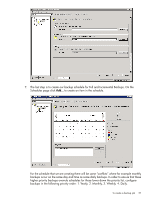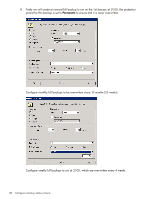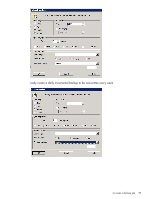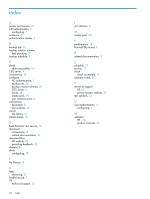HP D2D .D2D NAS Integration with HP Data Protector 6.11 (EH985-90933, March 20 - Page 30
slight reduction in performance.
 |
View all HP D2D manuals
Add to My Manuals
Save this manual to your list of manuals |
Page 30 highlights
9. After creating all of the schedule entries, proceed to the Summary page and select Save As ... from the finishing steps page. The backups will now run according to the new schedule and, for initial backups, new backup files will be created. When backup protection expires, e.g. after 1 week of incremental backups, the previous backup files will be overwritten. Overwriting of the backup files will result in housekeeping work being generated; this will run in parallel with the backup process and could cause a slight reduction in performance. During the backup Data Protector creates two files; one is the backup data file depot which grows throughout the backup, the other is a temporary file of 15 MB which is removed when the backup completes. 30 Configure a backup rotation scheme