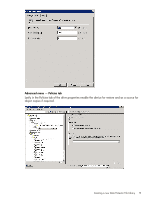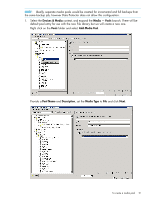HP D2D .D2D NAS Integration with HP Data Protector 6.11 (EH985-90933, March 20 - Page 21
Devices & Media, Media - Pools, Pools, Add Media Pool, Pool Name, Description, Media Type
 |
View all HP D2D manuals
Add to My Manuals
Save this manual to your list of manuals |
Page 21 highlights
NOTE: Ideally, separate media pools would be created for incremental and full backups from the same backup job, however Data Protector does not allow this configuration. 1. Select the Devices & Media context, and expand the Media - Pools branch. There will be default pool entry for use with the new File Library but we will create a new one. Right click on the Pools folder and select Add Media Pool. Provide a Pool Name and Description, set the Media Type to File and click Next. To create a media pool 21

NOTE:
Ideally, separate media pools would be created for incremental and full backups from
the same backup job, however Data Protector does not allow this configuration.
1.
Select the
Devices & Media
context, and expand the
Media — Pools
branch. There will be
default pool entry for use with the new File Library but we will create a new one.
Right click on the
Pools
folder and select
Add Media Pool
.
Provide a
Pool Name
and
Description
, set the
Media Type
to
File
and click
Next
.
To create a media pool
21