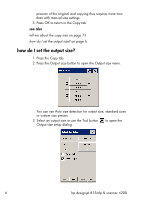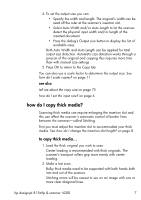HP Designjet 815mfp HP Designjet 4200 Scanner - User Guide - Page 12
how do I set the output size - manual
 |
View all HP Designjet 815mfp manuals
Add to My Manuals
Save this manual to your list of manuals |
Page 12 highlights
prescan of the original and copying thus requires more time than with manual size settings. 5. Press OK to return to the Copy tab. see also tell me about the copy size on page 73 how do I set the output size? on page 6 how do I set the output size? 1. Press the Copy tab. 2. Press the Output size button to open the Output size menu. You can use Auto size detection for output size, standard sizes or custom size presets. 3. Select an output size or use the Tool button Output size setup dialog. to open the 6 hp designjet 815mfp & scanner 4200
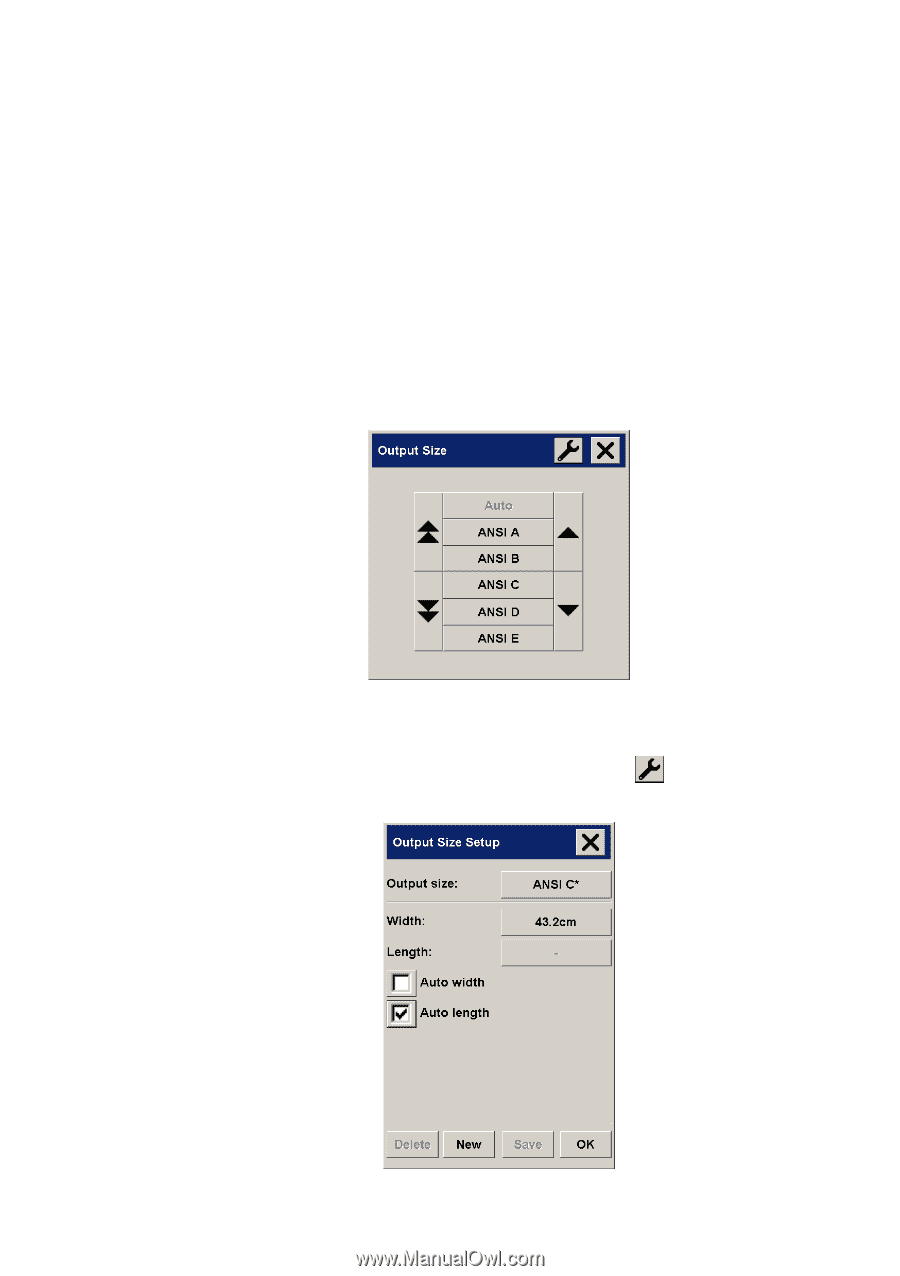
6
hp designjet 815mfp & scanner 4200
prescan of the original and copying thus requires more time
than with manual size settings.
5. Press OK to return to the Copy tab.
see also
tell me about the copy size
on page 73
how do I set the output size?
on page 6
how do I set the output size?
1. Press the Copy tab.
2. Press the Output size button to open the Output size menu.
You can use Auto size detection for output size, standard sizes
or custom size presets.
3. Select an output size or use the Tool button
to open the
Output size setup dialog.