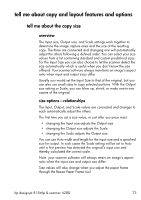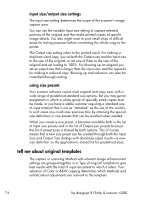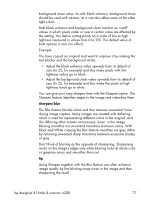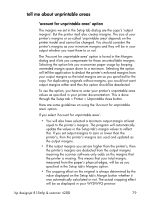HP Designjet 815mfp HP Designjet 4200 Scanner - User Guide - Page 81
templates for color copying, templates for black and white copying - brochure
 |
View all HP Designjet 815mfp manuals
Add to My Manuals
Save this manual to your list of manuals |
Page 81 highlights
For most copy assignments, the HP Designjet scanner software contains standard Type of original templates with optimal default settings. For example, a brochure is typically a mix of photos and text while maps are line-oriented. To make small adjustments to a standard Type of original template or to define one of your own, see how do I define an original template? on page 31. templates for color copying template Color Photo Brochure Map application Photographs and posters Documents containing both photos and text Maps and graphics with a high level of detail templates for black and white copying template Normal Blueprint Sepia B&W Photo application Drawings, text, and documents that contain black and white together with graytones Blueprints: originals with distorted foregrounds and backgrounds. The shades that create image noise are close to the shades of the image's data and are hard to differentiate. Sepia originals with the same foreground/ background distortions as described above for blueprint Photographic images that contain many shades of gray tell me about original template settings method The Method applies to the way the scanner captures and digitizes the image. The default Method settings for the built-in Type of original templates are optimal in relation to the kind of original in question and you shouldn't have to change them. hp designjet 815mfp & scanner 4200 75