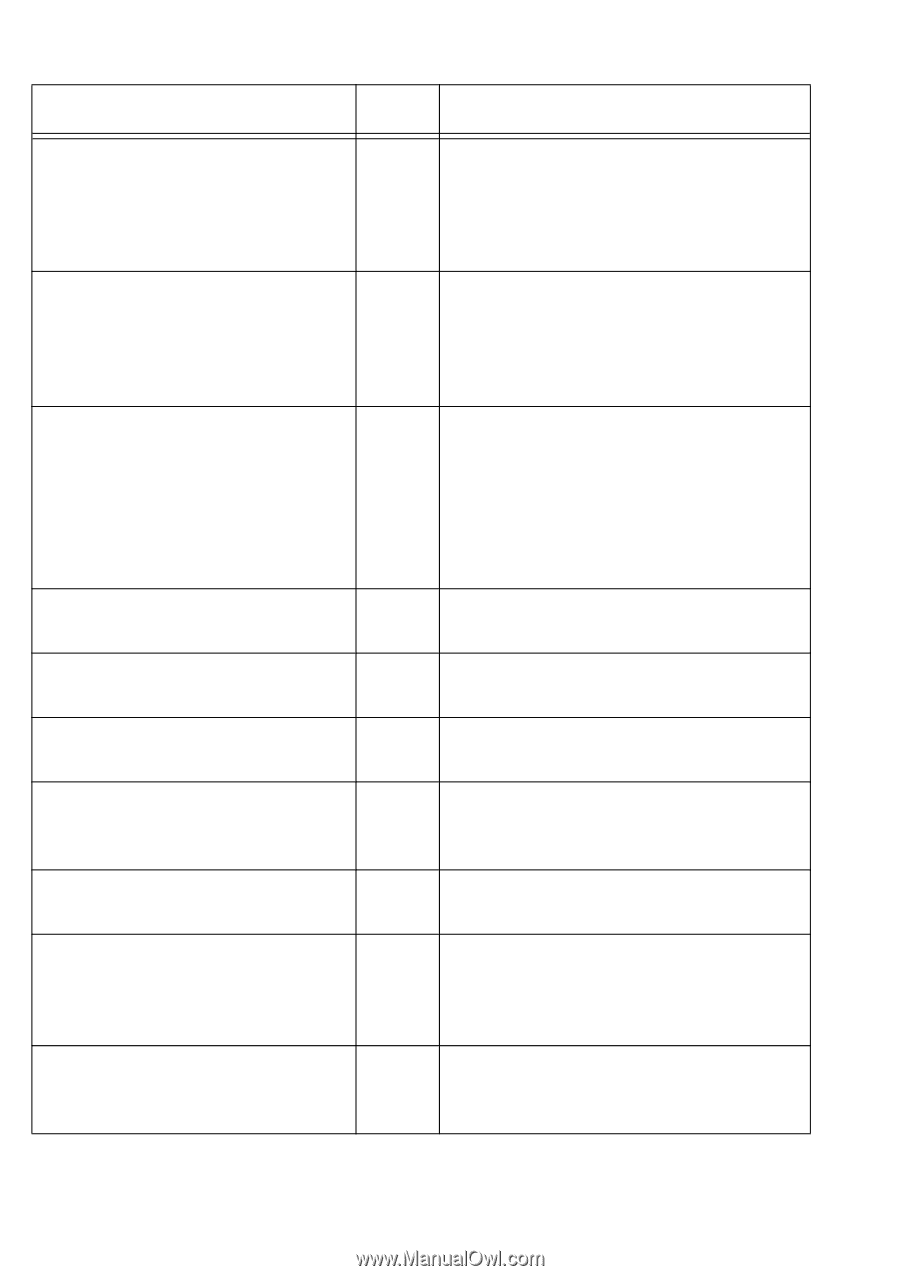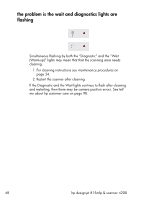HP Designjet 815mfp HP Designjet 4200 Scanner - User Guide - Page 56
message, recommendation, OK and run operation without media - scanner driver
 |
View all HP Designjet 815mfp manuals
Add to My Manuals
Save this manual to your list of manuals |
Page 56 highlights
message code recommendation No scanner was found. The printer cannot be detected. When combining thick media handling (paper guide in extended position) with auto-size detection, the size detection must be done separately by running a preview scan before the final copy or scan operation. The folder must be empty The currently selected printer is not installed on the system. No scanner selected or selected scanner not present No media profile selected for current printer No printer selected Invalid scan coordinates. The paper frame was placed fully outside the scan image. Not enough disk space for spool file none Check that the scanner is powered on, and that the FireWire cable between the scanner and the touch screen is correctly connected at both ends. Then press the Rescan button. none Check that the name of the printer is displayed on the printer button in the Setup tab, that the printer is powered on, and that the printer is connected to the scanner. -19 Perform a preview scan, reloading the original into the scanner. -11 Check that the folder is empty before deleting it. -9 Install a Windows printer driver for the currently selected printer. -6 Check that the scanner is turned on. Check that the scanner is selected. -2 OK and run operation without media profile. Cancel and prepare a media profile before performing operation. -1 Check that the printer is connected. Check the printer's configuration. 2 The paper frame was placed fully outside the scan image. You can reposition the paper frame so it covers some of the scannable area. 6 Make sure the environment variable TEMP (or secondary TMP) points to a folder with plenty of space. 50 hp designjet 815mfp & scanner 4200