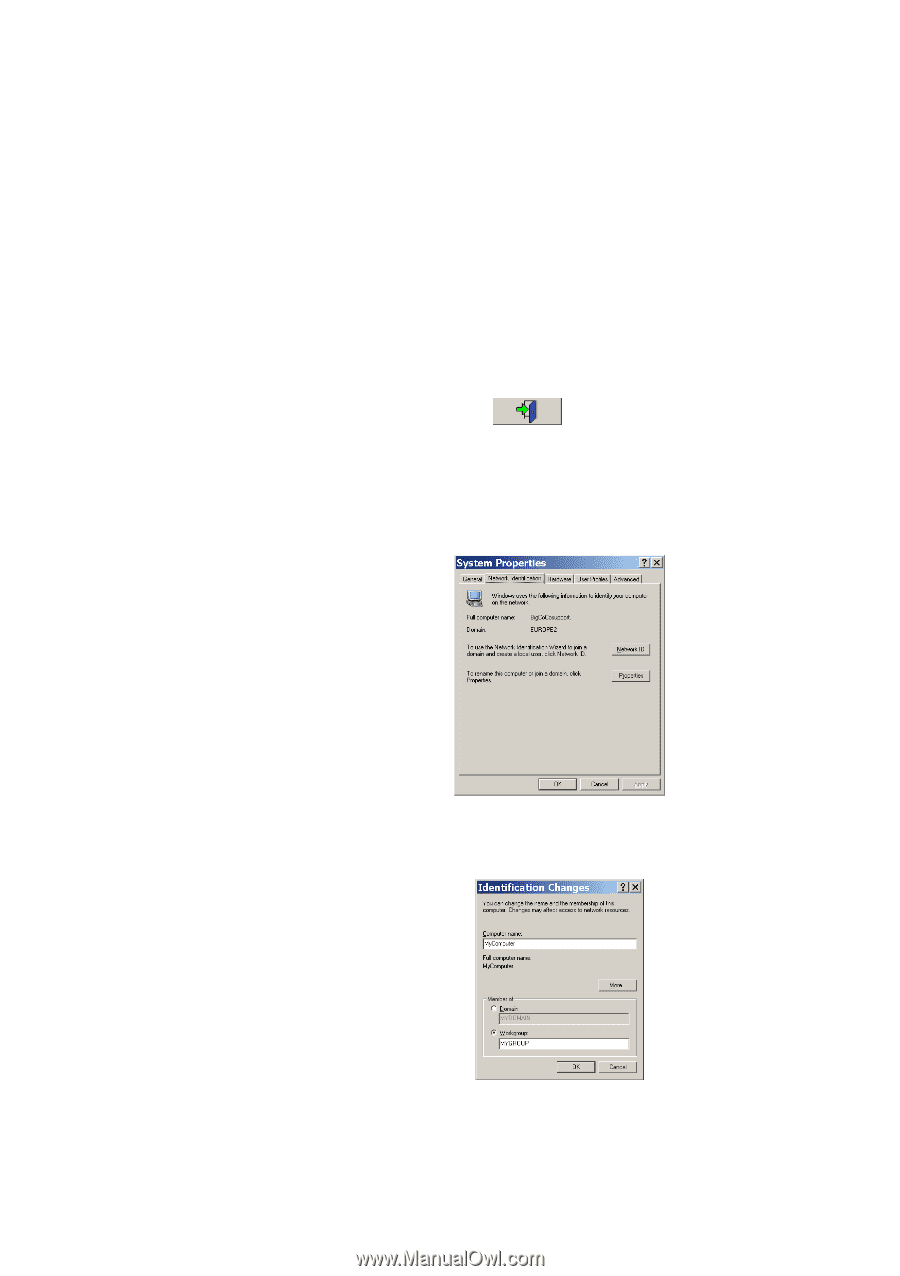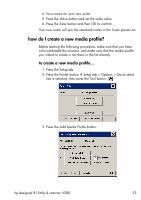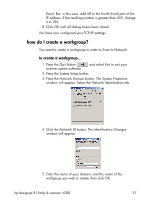HP Designjet 815mfp HP Designjet 4200 Scanner - User Guide - Page 43
how do I create a workgroup?
 |
View all HP Designjet 815mfp manuals
Add to My Manuals
Save this manual to your list of manuals |
Page 43 highlights
Panel. But, in this case, add 50 to the fourth (final) part of the IP address. If the resulting number is greater than 255, change it to 255. 8. Click OK until all dialog boxes have closed. You have now configured your TCP/IP settings. how do I create a workgroup? You need to create a workgroup in order to Scan to Network. to create a workgroup... 1. Press the Quit button scanner system software. and select Exit to exit your 2. Press the System Setup button. 3. Press the Network Domain button. The System Properties window will appear. Select the Network Identification tab. 4. Click the Network ID button. The Identification Changes window will appear. 5. Enter the name of your domain, and the name of the workgroup you wish to create, then click OK. hp designjet 815mfp & scanner 4200 37