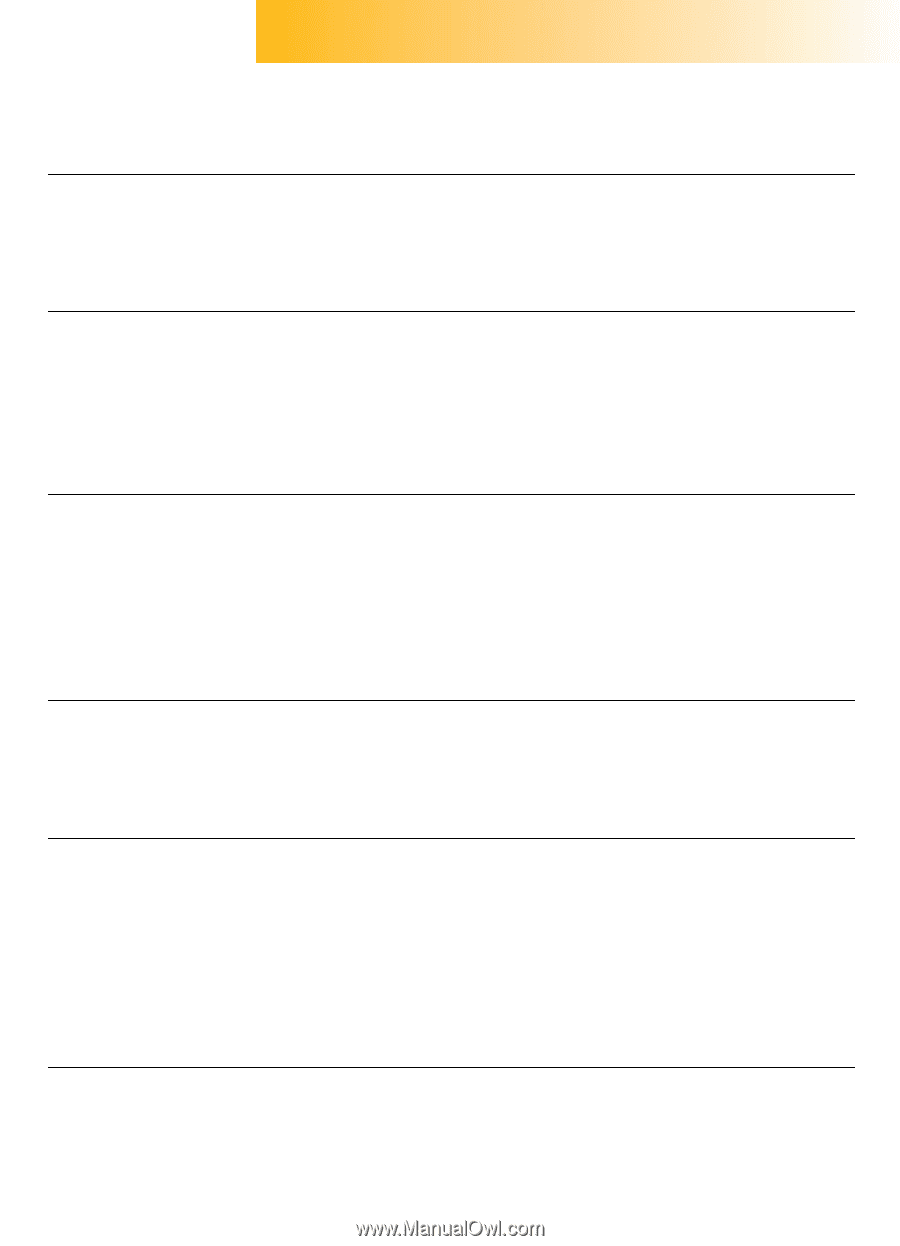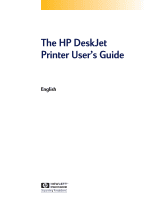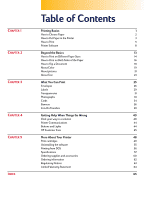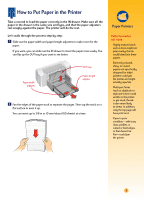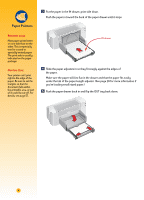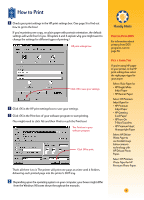HP Deskjet 710/712c (English) Windows Users Guide - C5894-60003 - Page 21
Table of Contents
 |
View all HP Deskjet 710/712c manuals
Add to My Manuals
Save this manual to your list of manuals |
Page 21 highlights
CHAPTER 1 CHAPTER 2 CHAPTER 3 CHAPTER 4 CHAPTER 5 INDEX Table of Contents Printing Basics 1 How to Choose Paper 2 How to Put Paper in the Printer 3 How to Print 5 Printer Software 8 Beyond the Basics 13 How to Print on Different Paper Sizes 14 How to Print on Both Sides of the Paper 16 How to Flip a Document 18 About Color 19 About pictures 21 About Text 23 What You Can Print 25 Envelopes 26 Labels 29 Transparencies 31 Photographs 33 Cards 34 Banners 36 Iron-On Transfers 39 Getting Help When Things Go Wrong 40 Click your way to a solution 40 Printer Communications 44 Buttons and Lights 44 HP Customer Care 45 More About Your Printer 48 Print cartridges 49 Uninstalling the software 55 Printing from DOS 56 Specifications 57 Ordering supplies and accessories 60 Ordering information 62 Regulatory Notices 63 Limited Warranty Statement 64 65