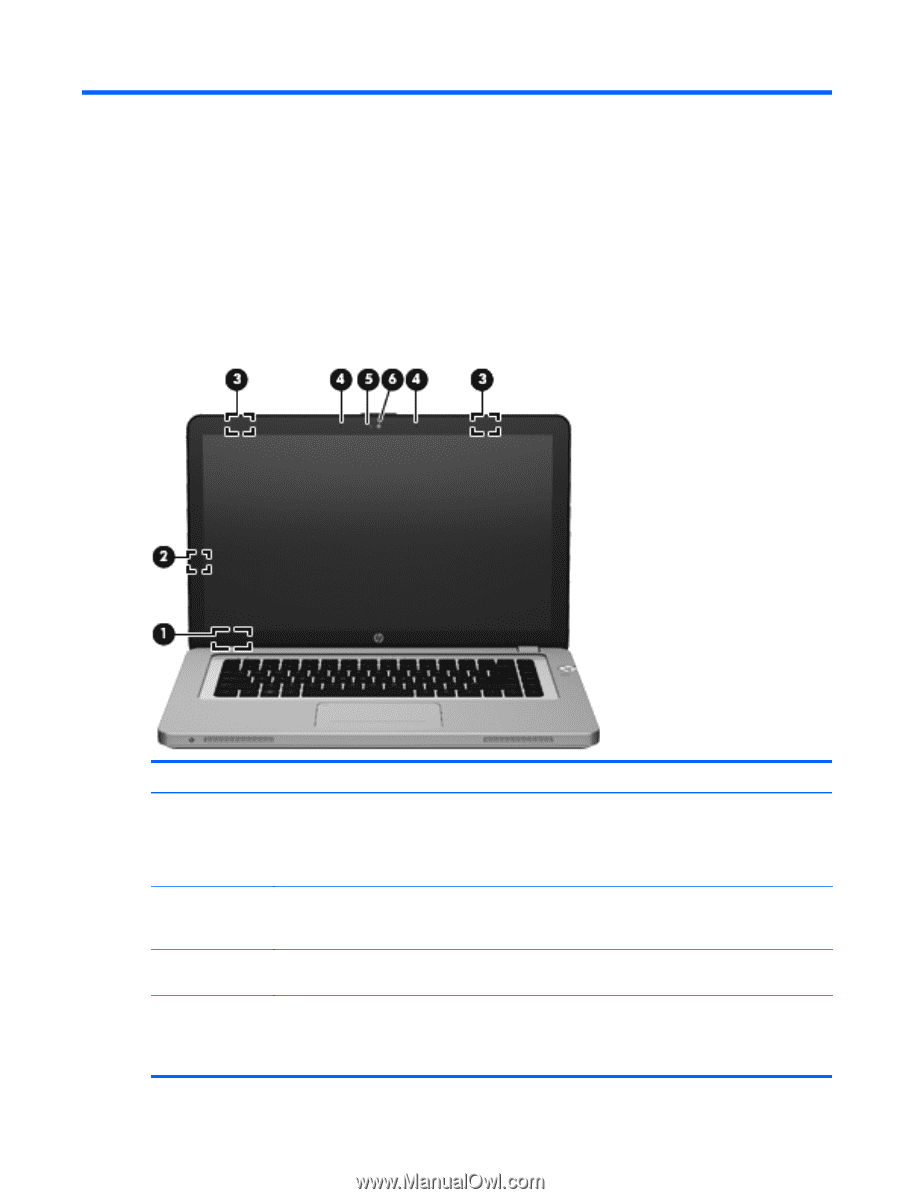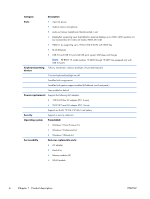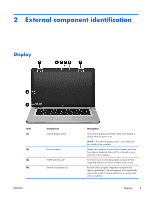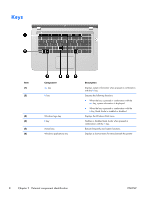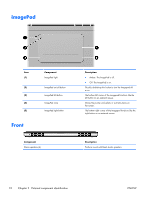HP ENVY 15-3033cl HP ENVY 15 - Maintenance and Service Guide - Page 13
External component identification, Display
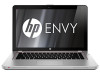 |
View all HP ENVY 15-3033cl manuals
Add to My Manuals
Save this manual to your list of manuals |
Page 13 highlights
2 External component identification Display Item (1) (2) (3) (4) Component Internal display switch Proximity sensor WLAN antennas (2)* Internal microphones (2) ENWW Description Turns off the display and initiates Sleep if the display is closed while the power is on. NOTE: The internal display switch is not visible from the outside of the computer. Detects your presence in front of the computer and turns the radiance keyboard feature off or on based on your proximity to the computer. Send and receive networking signals using up to three integrated antennas to a local wireless router or hub. Records audio using the integrated microphones by specific applications. The microphones will automatically improve the audio to reduce ambient noise and provide echo cancellation. Display 5