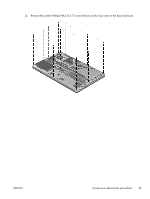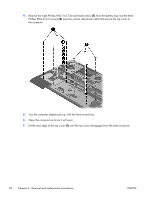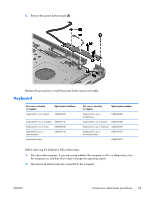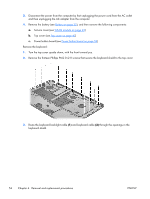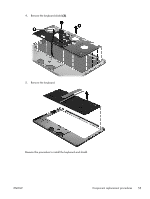HP ENVY 15-3033cl HP ENVY 15 - Maintenance and Service Guide - Page 59
Keyboard backlight cable, Remove the top cover.
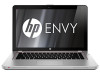 |
View all HP ENVY 15-3033cl manuals
Add to My Manuals
Save this manual to your list of manuals |
Page 59 highlights
8. Gently slide the top cover (2) forward until the top speaker, power button board, keyboard light, and keyboard cables are accessible. 9. Disconnect the following ribbon cables from the corresponding ZIF connectors: (1) Power button board cable (2) Keyboard backlight cable (3) Keyboard cable 10. Remove the top cover. Reverse this procedure to install the top cover. ENWW Component replacement procedures 51
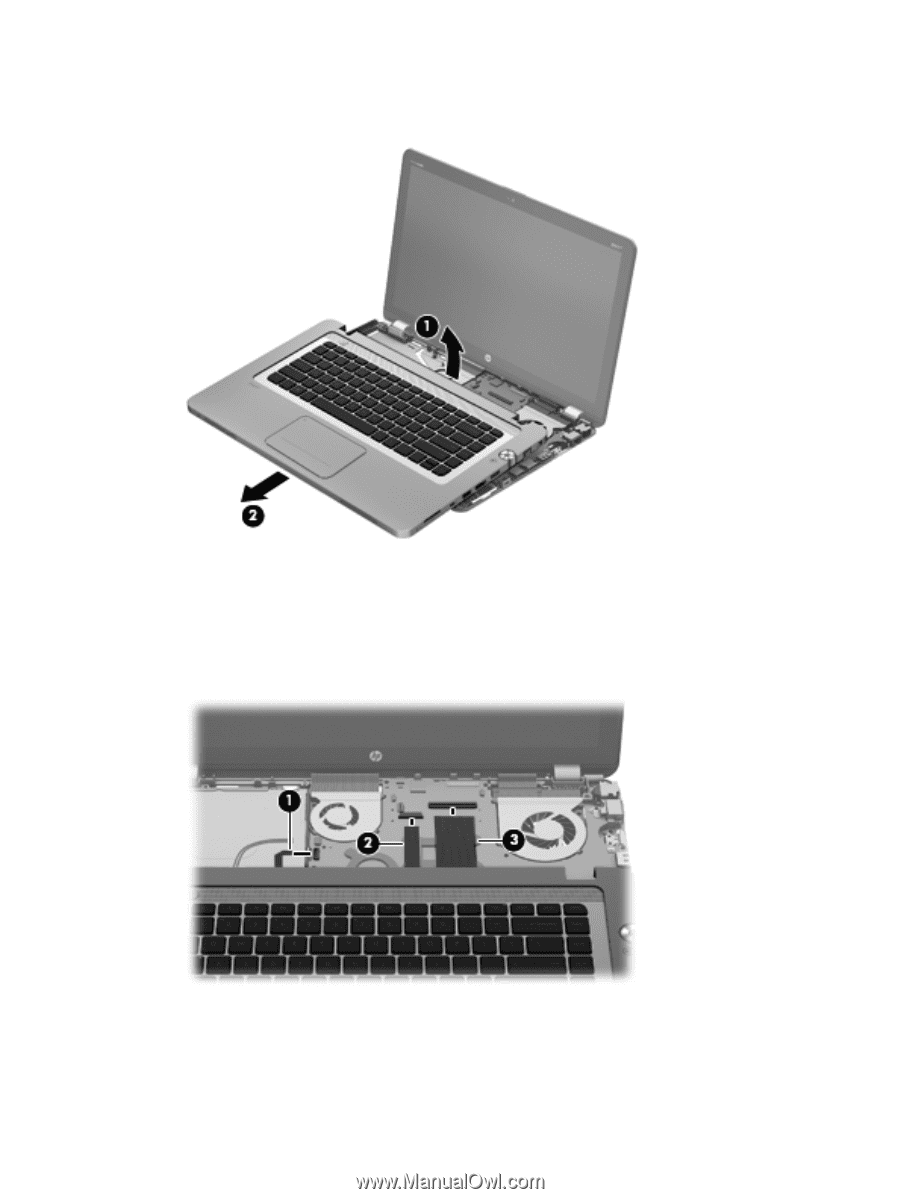
8.
Gently slide the top cover
(2)
forward until the top speaker, power button board, keyboard light,
and keyboard cables are accessible.
9.
Disconnect the following ribbon cables from the corresponding ZIF connectors:
(1)
Power button board cable
(2)
Keyboard backlight cable
(3)
Keyboard cable
10.
Remove the top cover.
Reverse this procedure to install the top cover.
ENWW
Component replacement procedures
51