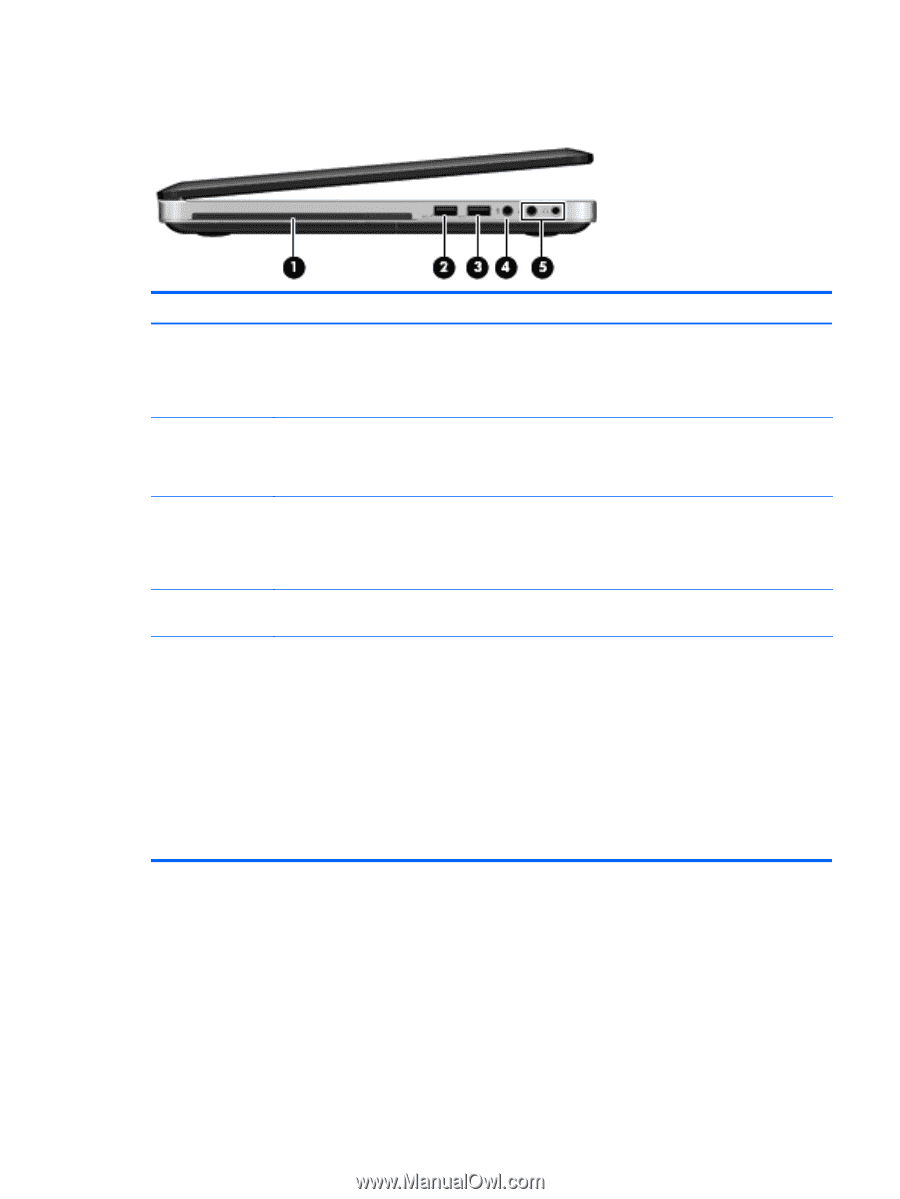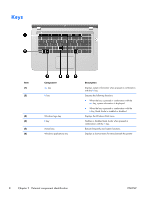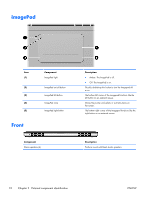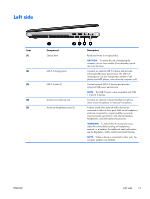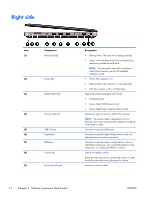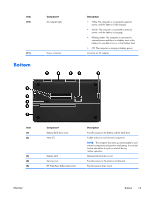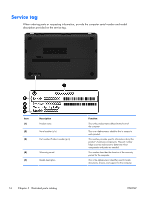HP ENVY 15-3033cl HP ENVY 15 - Maintenance and Service Guide - Page 19
Left side, CAUTION, WARNING
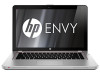 |
View all HP ENVY 15-3033cl manuals
Add to My Manuals
Save this manual to your list of manuals |
Page 19 highlights
Left side Item (1) (2) (3) (4) (5) Component Optical drive USB 3.0 charging port USB 3.0 ports (2) Audio-in (microphone) jack Audio-out (headphone) jacks (2) Description Reads and writes to an optical disc. CAUTION: To reduce the risk of damaging the computer, do not insert smaller (8 cm diameter) optical discs into the drive. Connects an optional USB 3.0 device and provides enhanced USB power performance. The USB 3.0 charging port can also charge select models of cell phones and MP3 players, even when the computer is off. Connect optional USB 3.0 devices and provides enhanced USB power performance. NOTE: The USB 3.0 port is also compatible with USB 1.0 and 2.0 devices. Connects an optional computer headset microphone, stereo array microphone, or monaural microphone. Produce sound when external audio devices are connected to either of these ports. Both stereo headphone jacks are connected to a signal amplifier to provide improved audio reproduction with external speakers, headphones, and other optional accessories. WARNING! To reduce the risk of personal injury, adjust the volume before putting on headphones, earbuds, or a headset. For additional safety information, see the Regulatory, Safety, and Environmental Notices. NOTE: When a device is connected to either jack, the computer speakers are disabled. ENWW Left side 11