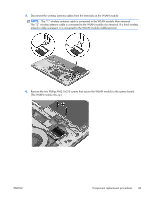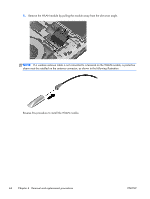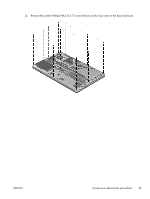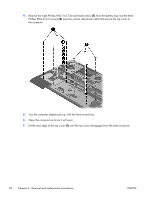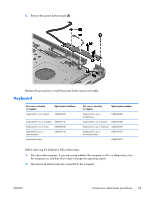HP ENVY 15-3033cl HP ENVY 15 - Maintenance and Service Guide - Page 56
When replacing the top cover, be sure that the following components are removed from the defective
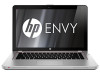 |
View all HP ENVY 15-3033cl manuals
Add to My Manuals
Save this manual to your list of manuals |
Page 56 highlights
When replacing the top cover, be sure that the following components are removed from the defective top cover and installed on the replacement top cover: 1. Power button board (see Power button board on page 52) 2. Top speakers (see Top speakers on page 69) 3. Keyboard and keyboard shield (see Keyboard on page 53) Remove the top cover: 1. Release the zero insertion force (ZIF) connector to which the volume adjustment cable is connected, and then disconnect the cable (1) from the system board. 2. Release the ZIF connector to which the TouchPad cable is connected, and then disconnect the cable (2) from the system board. 48 Chapter 4 Removal and replacement procedures ENWW
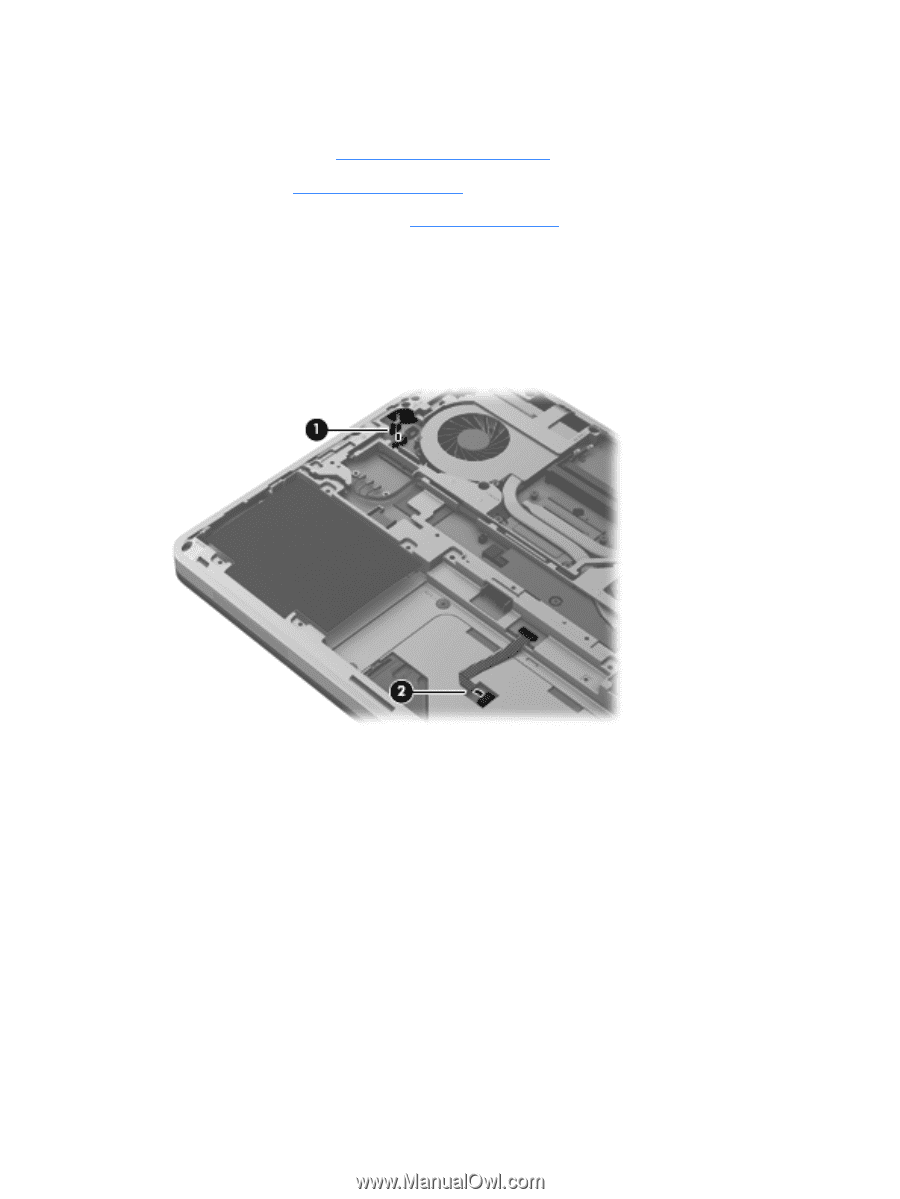
When replacing the top cover, be sure that the following components are removed from the defective
top cover and installed on the replacement top cover:
1.
Power button board (see
Power button board
on page
52
)
2.
Top speakers (see
Top speakers
on page
69
)
3.
Keyboard and keyboard shield (see
Keyboard
on page
53
)
Remove the top cover:
1.
Release the zero insertion force (ZIF) connector to which the volume adjustment cable is
connected, and then disconnect the cable
(1)
from the system board.
2.
Release the ZIF connector to which the TouchPad cable is connected, and then disconnect
the cable
(2)
from the system board.
48
Chapter 4
Removal and replacement procedures
ENWW