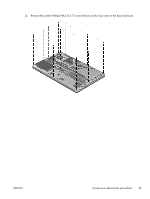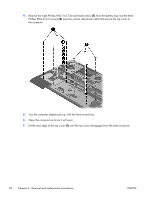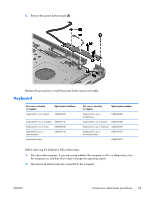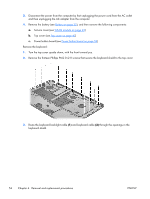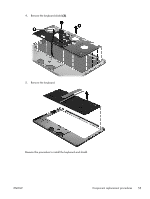HP ENVY 15-3033cl HP ENVY 15 - Maintenance and Service Guide - Page 62
Remove the thirteen Phillips PM2.0×2.8 screws that secure the keyboard shield to the top cover.
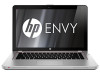 |
View all HP ENVY 15-3033cl manuals
Add to My Manuals
Save this manual to your list of manuals |
Page 62 highlights
3. Disconnect the power from the computer by first unplugging the power cord from the AC outlet and then unplugging the AC adapter from the computer. 4. Remove the battery (see Battery on page 35), and then remove the following components: a. Service cover (see WLAN module on page 42) b. Top cover (see Top cover on page 47) c. Power button board (see Power button board on page 52) Remove the keyboard: 1. Turn the top cover upside down, with the front toward you. 2. Remove the thirteen Phillips PM2.0×2.8 screws that secure the keyboard shield to the top cover. 3. Route the keyboard backlight cable (1) and keyboard cable (2) through the openings in the keyboard shield. 54 Chapter 4 Removal and replacement procedures ENWW
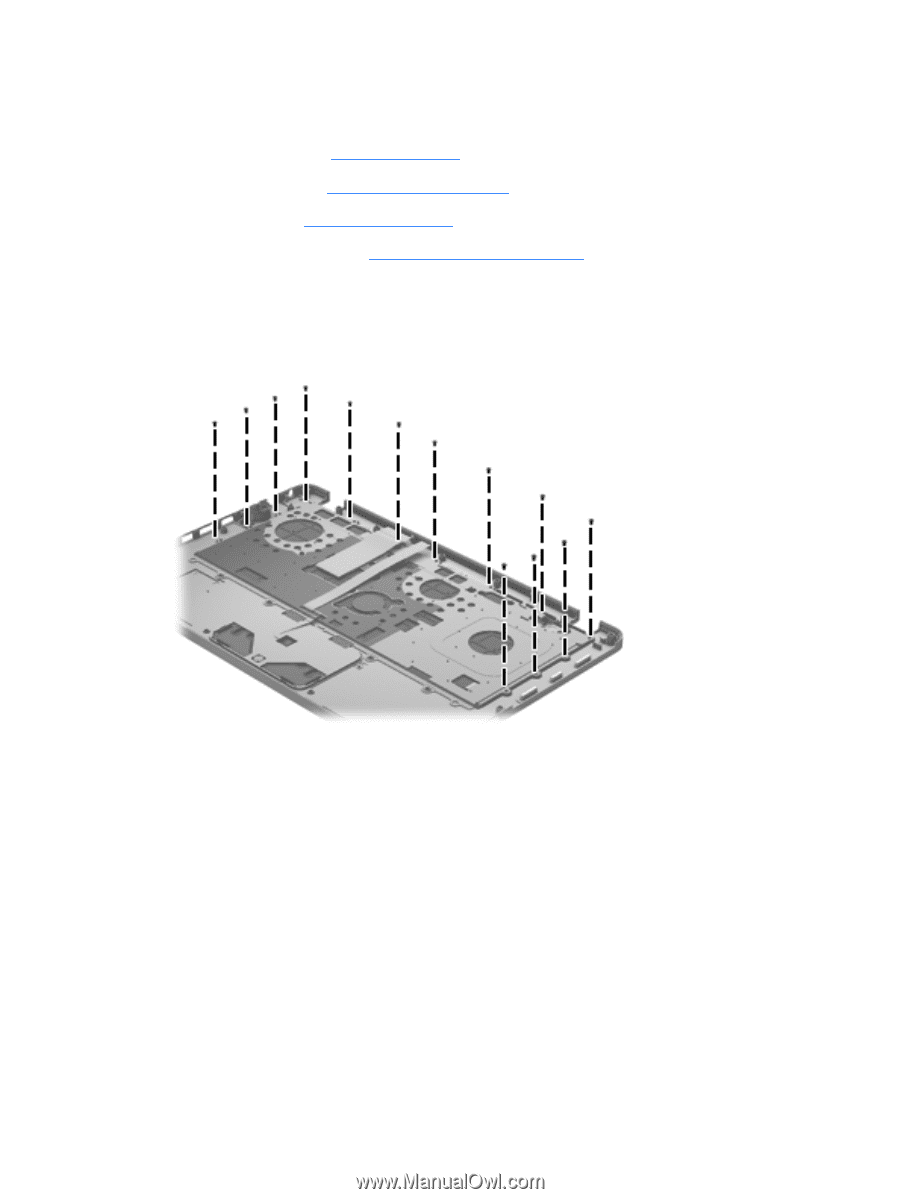
3.
Disconnect the power from the computer by first unplugging the power cord from the AC outlet
and then unplugging the AC adapter from the computer.
4.
Remove the battery (see
Battery
on page
35
), and then remove the following components:
a.
Service cover (see
WLAN module
on page
42
)
b.
Top cover (see
Top cover
on page
47
)
c.
Power button board (see
Power button board
on page
52
)
Remove the keyboard:
1.
Turn the top cover upside down, with the front toward you.
2.
Remove the thirteen Phillips PM2.0×2.8 screws that secure the keyboard shield to the top cover.
3.
Route the keyboard backlight cable
(1)
and keyboard cable
(2)
through the openings in the
keyboard shield.
54
Chapter 4
Removal and replacement procedures
ENWW