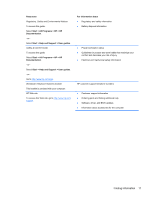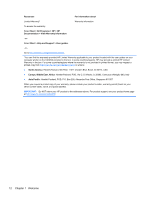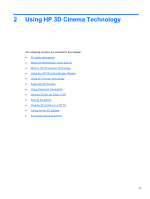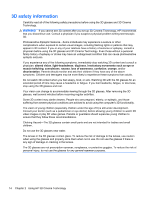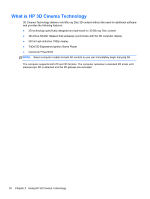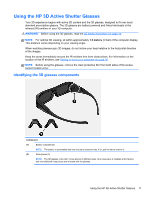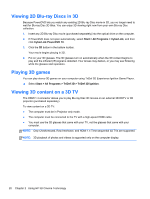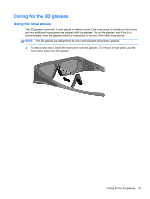HP ENVY 17-3000 HP ENVY17 3D Getting Started - Windows 7 (3D Models Only) - Page 27
What is HP 3D Cinema Technology - specifications
 |
View all HP ENVY 17-3000 manuals
Add to My Manuals
Save this manual to your list of manuals |
Page 27 highlights
What is HP 3D Cinema Technology 3D Cinema Technology delivers vivid Blu-ray Disc 3D content without the need for additional software and provides the following features: ● 3D technology specifically designed and optimized for 3D Blu-ray Disc content ● 3D Active Shutter Glasses that wirelessly synchronize with the 3D computer display ● 3D full high-definition 1080p display ● TriDef 3D Experience Ignition Game Player ● CyberLink PowerDVD NOTE: Select computer models include 3D content so you can immediately begin enjoying 3D. The computer supports both 2D and 3D formats. The computer operates in standard 2D mode until stereoscopic 3D is detected and the 3D glasses are activated. 16 Chapter 2 Using HP 3D Cinema Technology
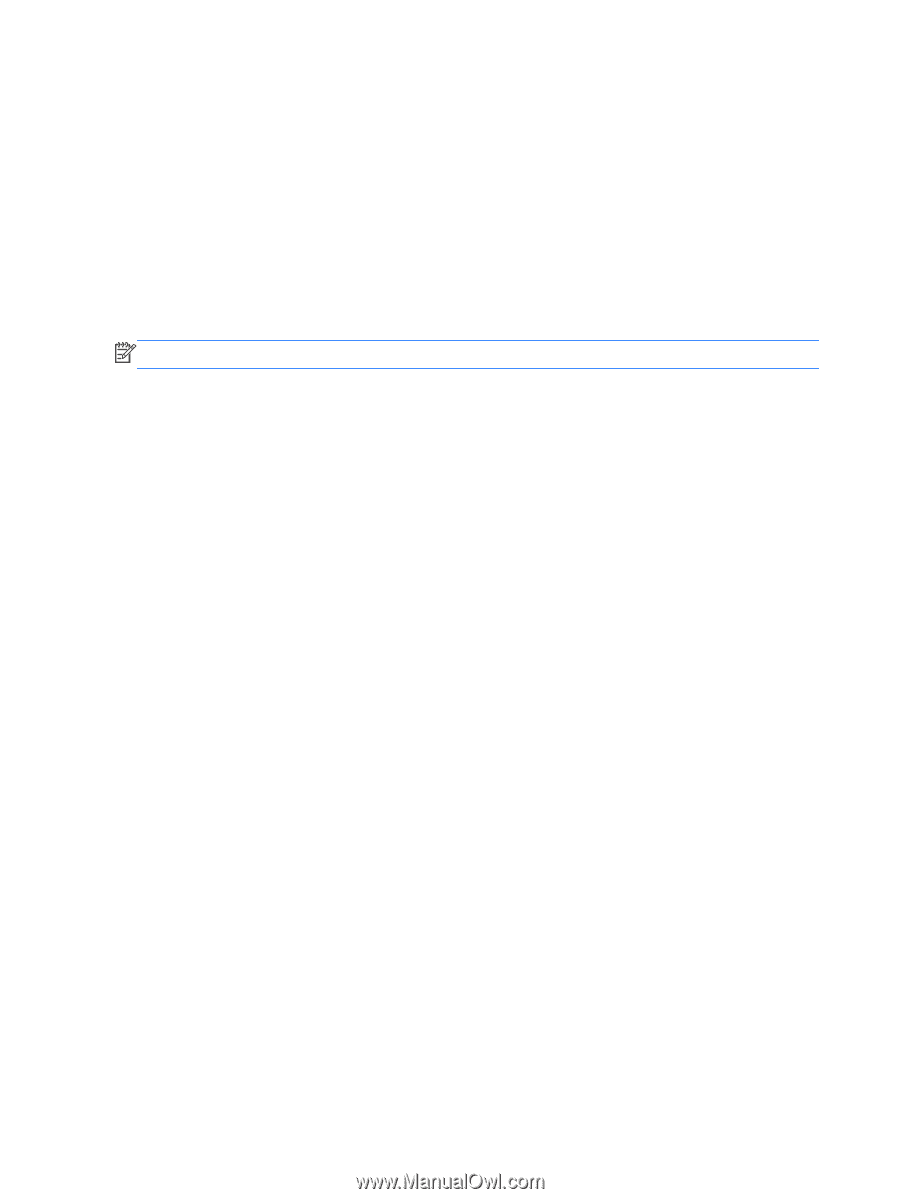
What is HP 3D Cinema Technology
3D Cinema Technology delivers vivid Blu-ray Disc 3D content without the need for additional software
and provides the following features:
●
3D technology specifically designed and optimized for 3D Blu-ray Disc content
●
3D Active Shutter Glasses that wirelessly synchronize with the 3D computer display
●
3D full high-definition 1080p display
●
TriDef 3D Experience Ignition Game Player
●
CyberLink PowerDVD
NOTE:
Select computer models include 3D content so you can immediately begin enjoying 3D.
The computer supports both 2D and 3D formats. The computer operates in standard 2D mode until
stereoscopic 3D is detected and the 3D glasses are activated.
16
Chapter 2
Using HP 3D Cinema Technology