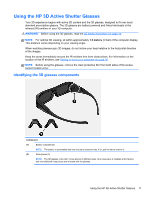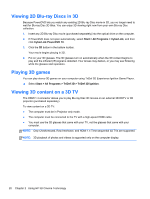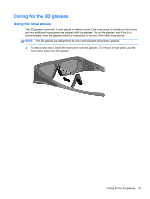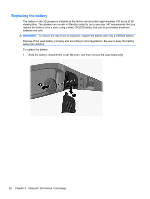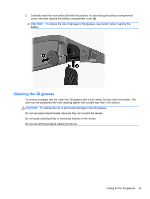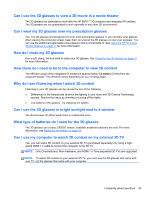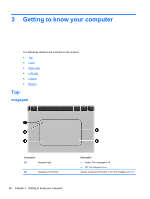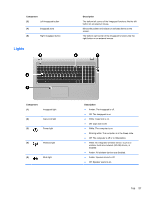HP ENVY 17-3000 HP ENVY17 3D Getting Started - Windows 7 (3D Models Only) - Page 33
Replacing the battery, away from children.
 |
View all HP ENVY 17-3000 manuals
Add to My Manuals
Save this manual to your list of manuals |
Page 33 highlights
Replacing the battery The battery in the 3D glasses is installed at the factory and provides approximately 150 hours of 3D viewing time. The glasses can remain in Standby mode for up to one year. HP recommends that you replace the battery once a year, using a basic CR2032 battery that can be purchased anywhere batteries are sold. WARNING! To reduce the risk of fire or explosion, replace the battery with only a CR2032 battery. Dispose of the used battery promptly and according to local regulations. Be sure to keep the battery away from children. To replace the battery: 1. Slide the battery compartment cover (1) down, and then remove the used battery (2). 22 Chapter 2 Using HP 3D Cinema Technology

Replacing the battery
The battery in the 3D glasses is installed at the factory and provides approximately 150 hours of 3D
viewing time. The glasses can remain in Standby mode for up to one year. HP recommends that you
replace the battery once a year, using a basic CR2032 battery that can be purchased anywhere
batteries are sold.
WARNING!
To reduce the risk of fire or explosion, replace the battery with only a CR2032 battery.
Dispose of the used battery promptly and according to local regulations. Be sure to keep the battery
away from children.
To replace the battery:
1.
Slide the battery compartment cover
(1)
down, and then remove the used battery
(2)
.
22
Chapter 2
Using HP 3D Cinema Technology