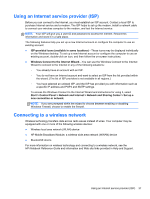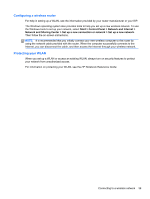HP ENVY 17-3000 HP ENVY17 3D Getting Started - Windows 7 (3D Models Only) - Page 52
Description, keyboard backlight
 |
View all HP ENVY 17-3000 manuals
Add to My Manuals
Save this manual to your list of manuals |
Page 52 highlights
Icon Key f4 f5 f6 Description Presents the following choices to switch the screen image among display devices connected to the computer: ● Computer only-Turns off any external displays and shows the image only on only the computer display. ● Duplicate-Clones the image on the computer display onto an external display that is connected to the computer. ● Extend-Extends the screen image across the computer display and all connected external displays. ● Projector only-Turns off the computer display and extends the screen image across all connected external displays. Turns the radiance backlight keyboard feature off or on. NOTE: To conserve battery power, turn off this feature. To switch between low, medium, or high brightness levels, press and hold the keyboard backlight action key (f5) in combination with either the up or down arrow key. Plays the previous track of an audio CD or the previous section of a DVD or a BD. f7 Plays, pauses, or resumes an audio CD, a DVD, or a BD. f8 Plays the next track of an audio CD or the next section of a DVD or a BD. f10 Ejects a disc from the optical drive. f12 Turns off or on all wireless features, including wireless networking, wireless display, and wireless audio. NOTE: This key does not establish a wireless connection. To establish a wireless connection, a wireless network must be set up. Using the keyboard 41