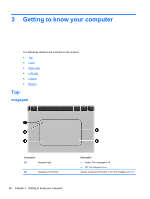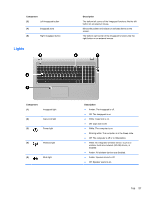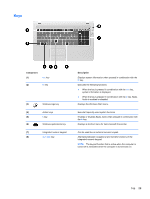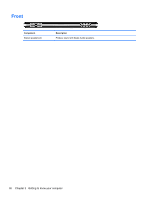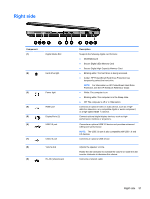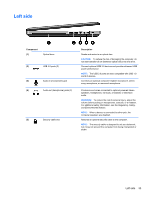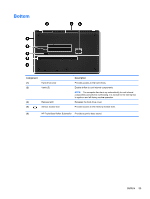HP ENVY 17-3000 HP ENVY17 3D Getting Started - Windows 7 (3D Models Only) - Page 42
Right side, Amber: HP ProtectSmart Hard Drive Protection has
 |
View all HP ENVY 17-3000 manuals
Add to My Manuals
Save this manual to your list of manuals |
Page 42 highlights
Right side Component (1) Digital Media Slot (2) Hard drive light (3) Power light (4) HDMI port (5) DisplayPorts (2) (6) USB 3.0 port (7) USB 2.0 port (8) Volume dial (9) RJ-45 (network) jack Description Supports the following digital card formats: ● MultiMediaCard ● Secure Digital (SD) Memory Card ● Secure Digital High Capacity Memory Card ● Blinking white: The hard drive is being accessed. ● Amber: HP ProtectSmart Hard Drive Protection has temporarily parked the hard drive. NOTE: For information on HP ProtectSmart Hard Drive Protection, see the HP Notebook Reference Guide. ● White: The computer is on. ● Blinking white: The computer is in the Sleep state. ● Off: The computer is off or in Hibernation. Connects an optional video or audio device, such as a highdefinition television, any compatible digital or audio component, or a high-speed HDMI 1.4 device. Connect optional digital display devices, such as highperformance monitors or projectors. Connects an optional USB 3.0 device and provides enhanced USB power performance. NOTE: The USB 3.0 port is also compatible with USB 1.0 and 2.0 devices. Connects an optional USB device. Adjusts the speaker volume. Rotate the dial clockwise to increase the volume or rotate the dial counter-clockwise to decrease the volume. Connects a network cable. Right side 31