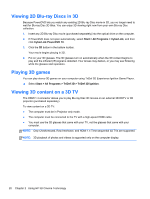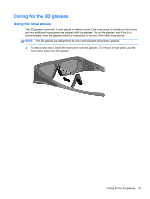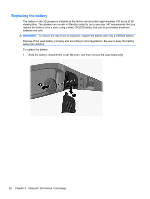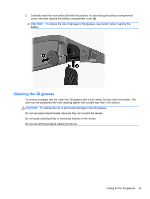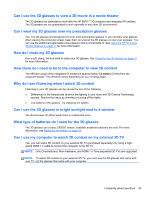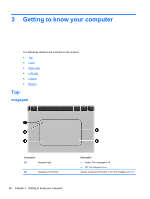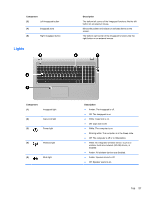HP ENVY 17-3000 HP ENVY17 3D Getting Started - Windows 7 (3D Models Only) - Page 34
Cleaning the 3D glasses, CAUTION
 |
View all HP ENVY 17-3000 manuals
Add to My Manuals
Save this manual to your list of manuals |
Page 34 highlights
2. Carefully insert the new battery (1) with the positive (+) side facing the battery compartment cover, and then replace the battery compartment cover (2). CAUTION: To reduce the risk of damage to the glasses, use caution when inserting the battery. Cleaning the 3D glasses To remove smudges and lint, clean the 3D glasses with a soft, damp, lint-free cloth as needed. The cloth can be dampened with mild cleaning agents that contain less than 10% alcohol. CAUTION: To reduce the risk of permanent damage to the 3D glasses: Do not use paper-based towels, because they can scratch the lenses. Do not spray cleaning fluids or chemicals directly on the lenses. Do not use ammonia-based cleaning products. Caring for the 3D glasses 23

2.
Carefully insert the new battery
(1)
with the positive (+) side facing the battery compartment
cover, and then replace the battery compartment cover
(2)
.
CAUTION:
To reduce the risk of damage to the glasses, use caution when inserting the
battery.
Cleaning the 3D glasses
To remove smudges and lint, clean the 3D glasses with a soft, damp, lint-free cloth as needed. The
cloth can be dampened with mild cleaning agents that contain less than 10% alcohol.
CAUTION:
To reduce the risk of permanent damage to the 3D glasses:
Do not use paper-based towels, because they can scratch the lenses.
Do not spray cleaning fluids or chemicals directly on the lenses.
Do not use ammonia-based cleaning products.
Caring for the 3D glasses
23