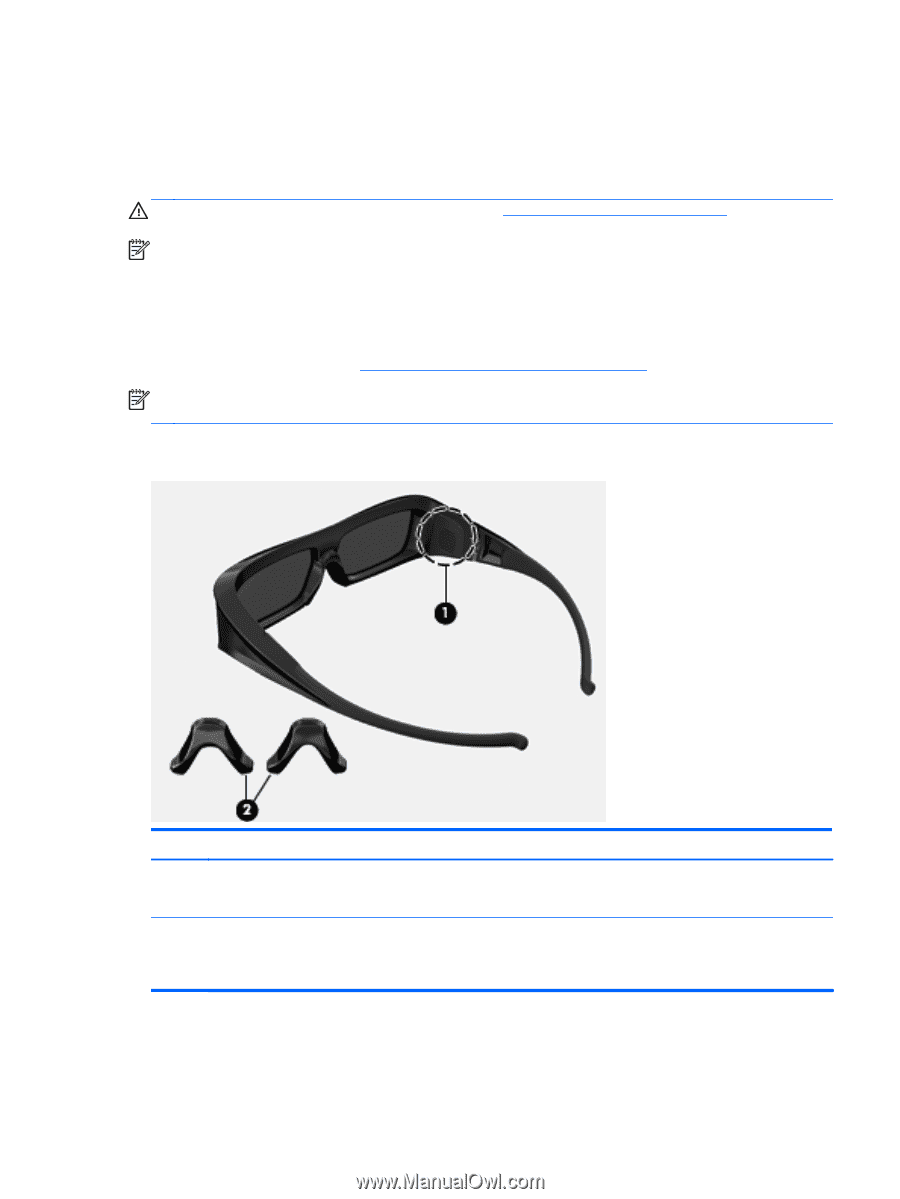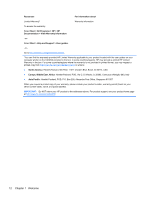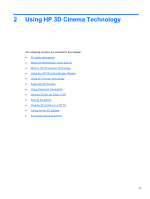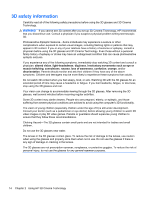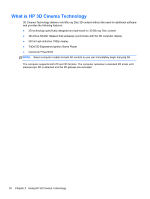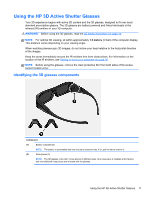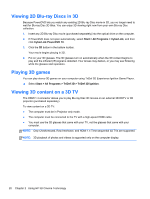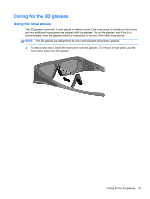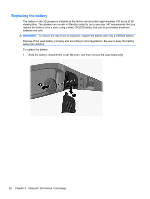HP ENVY 17-3000 HP ENVY17 3D Getting Started - Windows 7 (3D Models Only) - Page 28
Using the HP 3D Active Shutter Glasses, Identifying the 3D glasses components
 |
View all HP ENVY 17-3000 manuals
Add to My Manuals
Save this manual to your list of manuals |
Page 28 highlights
Using the HP 3D Active Shutter Glasses Your 3D experience begins with active 3D content and the 3D glasses, designed to fit over most standard prescription glasses. The 3D glasses are battery powered and linked wirelessly to the infrared (IR) emitters in your 3D computer. WARNING! Before using the 3D glasses, read the 3D safety information on page 14. NOTE: For optimal 3D viewing, sit within approximately 1.5 meters (5 feet) of the computer display. This distance varies depending on your viewing angle. When watching stereoscopic 3D images, do not incline your head relative to the horizontal direction of the images. Keep the areas immediately around the IR emitters free from obstructions. For information on the location of the IR emitters, see Getting to know your computer on page 26. NOTE: Before using the glasses, remove the clear protective film from both sides of the lenses (select models only). Identifying the 3D glasses components Component (1) Battery compartment NOTE: The battery is preinstalled and may include a protective tab. If so, pull the tab to remove it. (2) Nose pieces (3) NOTE: The 3D glasses come with 3 nose pieces in different sizes. One nose piece is installed at the factory, and two additional nose pieces are included with the glasses. Using the HP 3D Active Shutter Glasses 17