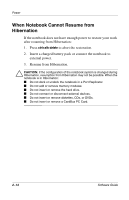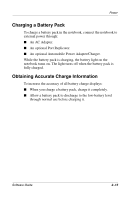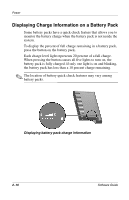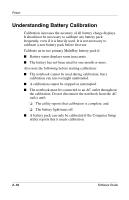HP Evo Notebook n620c Software Guide: Compaq Evo Notebook N620c Series - Page 25
When Notebook Cannot Resume from Hibernation, Resume from Hibernation.
 |
View all HP Evo Notebook n620c manuals
Add to My Manuals
Save this manual to your list of manuals |
Page 25 highlights
Power When Notebook Cannot Resume from Hibernation If the notebook does not have enough power to restore your work after resuming from Hibernation: 1. Press ctrl+alt+delete to abort the restoration. 2. Insert a charged battery pack or connect the notebook to external power. 3. Resume from Hibernation. Ä CAUTION: If the configuration of the notebook system is changed during Hibernation, resumption from Hibernation may not be possible. When the notebook is in Hibernation: ■ Do not dock or undock the notebook in a Port Replicator. ■ Do not add or remove memory modules. ■ Do not insert or remove the hard drive. ■ Do not connect or disconnect external devices. ■ Do not insert or remove diskettes, CDs, or DVDs. ■ Do not insert or remove a CardBus PC Card. 2-14 Software Guide