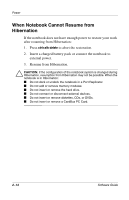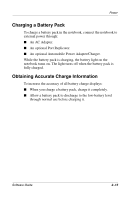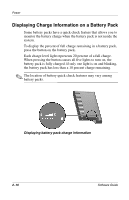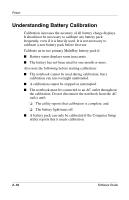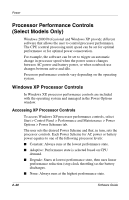HP Evo Notebook n620c Software Guide: Compaq Evo Notebook N620c Series - Page 26
Charging a Battery Pack, Obtaining Accurate Charge Information
 |
View all HP Evo Notebook n620c manuals
Add to My Manuals
Save this manual to your list of manuals |
Page 26 highlights
Power Charging a Battery Pack To charge a battery pack in the notebook, connect the notebook to external power through: ■ An AC Adapter. ■ An optional Port Replicator. ■ An optional Automobile Power Adapter/Charger. While the battery pack is charging, the battery light on the notebook turns on. The light turns off when the battery pack is fully charged. Obtaining Accurate Charge Information To increase the accuracy of all battery charge displays: ■ When you charge a battery pack, charge it completely. ■ Allow a battery pack to discharge to the low-battery level through normal use before charging it. Software Guide 2-15

Power
Software Guide
2–15
Charging a Battery Pack
To charge a battery pack in the notebook, connect the notebook to
external power through:
■
An AC Adapter.
■
An optional Port Replicator.
■
An optional Automobile Power Adapter/Charger.
While the battery pack is charging, the battery light on the
notebook turns on. The light turns off when the battery pack is
fully charged.
Obtaining Accurate Charge Information
To increase the accuracy of all battery charge displays:
■
When you charge a battery pack, charge it completely.
■
Allow a battery pack to discharge to the low-battery level
through normal use before charging it.