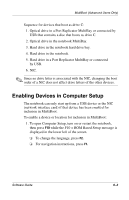HP Evo Notebook n620c Software Guide: Compaq Evo Notebook N620c Series - Page 58
Intelligent Manageability, Understanding Intelligent Manageability
 |
View all HP Evo Notebook n620c manuals
Add to My Manuals
Save this manual to your list of manuals |
Page 58 highlights
5 Intelligent Manageability Understanding Intelligent Manageability Intelligent Manageability comprises software tools that can help you and your Network Administrator track, troubleshoot, protect, and maintain the hardware and software in your network. The Intelligent Manageability application is preloaded, but not preinstalled. To install Intelligent Manageability, select Start > Software Setup Utility. A setup wizard loads, and a list of applications is displayed. Select Intelligent Manageability from the list and follow the instructions on the screen. Intelligent Manageability uses such tools as Management Agent, Diagnostics, and System Software Manager to facilitate: ■ Asset Management, which provides detailed configuration and diagnostic information. ■ Fault Management, which prevents, predicts, and alerts to impending hardware problems. ■ Security Management, which protects against unauthorized access to your work, system information, and components. ■ Configuration Management, which provides the latest drivers, utilities, and other software. Web Agent, for example, enables you and your network administrator to view notebook configuration information using Web technology. Software Guide 5-1