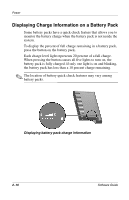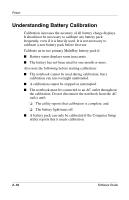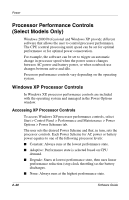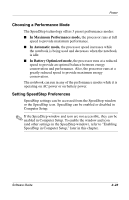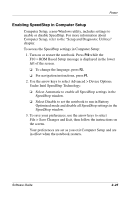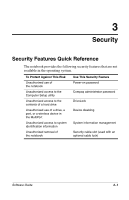HP Evo Notebook n620c Software Guide: Compaq Evo Notebook N620c Series - Page 32
Windows 2000 Professional Processor Controls
 |
View all HP Evo Notebook n620c manuals
Add to My Manuals
Save this manual to your list of manuals |
Page 32 highlights
Power When you choose a Power Scheme, you are setting the AC power and battery power modes shown in the following table. No other user intervention is required to control the performance of your notebook processor. Power Scheme Home/Office Desk Portable/Laptop Presentation Always On Minimal Power Management Max Battery AC Power None Adaptive Adaptive None Adaptive Adaptive Battery Power Adaptive Adaptive Degrade None Adaptive Degrade Windows 2000 Professional Processor Controls Windows 2000 Professional notebooks with Intel enhanced SpeedStep technology enable the user to adjust the processor speed. This application functions independently from the power management settings available through the operating system. You must install this application separately. Software Guide 2-21