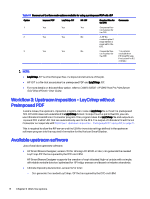HP Indigo 10000 SmartStream Production Pro Print Server - Inline Horizon Smart - Page 11
Imposition and stacking order, Barcodes and banner sheets,
 |
View all HP Indigo 10000 manuals
Add to My Manuals
Save this manual to your list of manuals |
Page 11 highlights
Figure 3-4 Invalid blank page removal configuration Imposition and stacking order The Horizon SmartStacker stacks pages from the bottom left side of the sheet to the bottom right side. The following figure provides an illustration of an imposition that results in a stack with page 1 at the top of the pile when exiting the Horizon SmartStacker. Figure 3-5 Imposition to stack example Barcodes and banner sheets The Horizon SmartStacker is a fully automated device. It receives instructions, such as the number of pages per sheet, the size of a cut page, and the total number of sheets, via the FLC. The FLC receives the information from HP's DFE via a JDF file. The Horizon SmartStacker cannot be operated directly by reading barcodes printed on a sheet. Imposition and stacking order 7