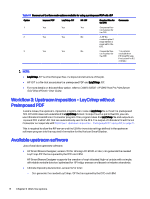HP Indigo 10000 SmartStream Production Pro Print Server - Inline Horizon Smart - Page 12
High level specifications, Banner sheet options, Job ID
 |
View all HP Indigo 10000 manuals
Add to My Manuals
Save this manual to your list of manuals |
Page 12 highlights
When the user clicks the print button on the press, the press sends the job's ID and JDF to the FLC as they are received from the DFE. The FLC sends to SmartStacker the job's information that is needed by SmartStacker for the job's processing. There is no need to print a leading banner sheet containing a barcode, or to place a barcode on the job's sheets. If a barcode is needed for the next device in the production line, an additional banner sheet needs to be printed. The Horizon SmartStacker has the capability to cut this banner sheet according to the imposition and leave it on top of the pile. In the DFE, you can define whether the Horizon SmartStacker needs to keep or discard each banner. The following figure depicts banner sheet options on the Horizon SmartStacker, which are the same for the near-line and inline configurations. The leading banner is not needed in the inline configuration. It is illustrated in the figure just to show the device capabilities. Figure 3-6 Banner sheet options A barcode's default content is the DFE's Job ID. You can customize the barcode content to include the name of the Print Controller (DFE). HP recommends adding the Print Controller's name in the case that several DFEs are connected to the finisher. To add a barcode to a banner page, including the Print Controller's name, refer to DFE preparation on page 10. High level specifications The following table summarizes the high level specifications of the Horizon SmartStacker. Item Gutter Side trim Page size Stack height Minimum value 6 mm (0.24 inches) Maximum value 15 mm (0.59 inches) 5 mm (0.19 inches) 60 mm (2.4 inches) 100 x 105 mm (3.9 x 4.1 inches) 381 x 530 mm (15 x 20.9 inches) 254 mm (10 inches) Notes Single slit (0 mm) is also possible 0 mm is also possible This is without a B2 stacker or when the scoring module is not installed 8 Chapter 3 Horizon SmartStacker capabilities and configuration