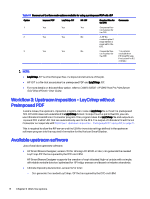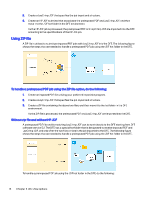HP Indigo 10000 SmartStream Production Pro Print Server - Inline Horizon Smart - Page 17
Upstream imposition methods, Using HP JDF
 |
View all HP Indigo 10000 manuals
Add to My Manuals
Save this manual to your list of manuals |
Page 17 highlights
- Has the ability to create an imposition based on the Horizon SmartStacker capabilities, including adding and defining blank pages (waste) in the proper positions for offset and/or eject operations. ● Ultimate Direct2Finish Connector can receive LayCrImp data and generate the needed imposed PDF and HP JDF for the DFE. NOTE: ● Only the DFE imposition and Ultimate Impostrip Automation can properly define the waste (blank pages) while creating imposition to SmartStacker. Other imposition applications in the market are capable of defining imposition to SmartStacker only if the job is without waste. ● A customer can create his own imposition package that performs imposition to SmartStacker including waste definitions and also provides the needed LayCrImp. Upstream imposition methods There are many methods to complete imposition upstream in the prepress, and then to import the defined settings into the DFE. This section provides guidelines for the four methods (defined in the two workflows shown in Workflow options on page 11 and Workflow options on page 11). To import a job (into the DFE) that was imposed using another software program, you need to define to UBM what the imposition settings of your job are. This is required to allow the RIP server and UBM to translate the settings defined in another software program to the finishing devices in the workflow. There are four main options for submitting the files to the DFE, as defined in Workflow 2: Upstream imposition - Preimposed PDF using JDF on page 11. Using HP JDF JDF is utilized to submit preimposed PDF jobs in the DFE. The following figure shows the steps that are needed to handle a preimposed PDF job using the JDF hot folder in the DFE. To handle a preimposed PDF job using the JDF hot folder in the DFE, do the following: 1. Create an imposed PDF file utilizing your preferred imposition program. Upstream imposition methods 13