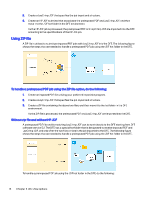HP Indigo 10000 SmartStream Production Pro Print Server - Inline Horizon Smart - Page 23
Processing method, Job validation before printing, Needs Attention
 |
View all HP Indigo 10000 manuals
Add to My Manuals
Save this manual to your list of manuals |
Page 23 highlights
8 Processing method This sections provides the steps to perform after the job is loaded to the DFE. Job validation before printing The UBM is a component of the DFE and performs a validation check before printing each job to confirm the job can be finished. The job is validated when it is sent to a press queue. If a validation check fails, the press prevents the user from printing the job. A validation failure icon appears on the press UI, as shown below. To determine the reason for the validation failure, do either of the following: ● On the DFE, click the Needs Attention yellow mark that is next to the job's name. The reason for failure appears in a popup window. ● Or do the following: 1. Remove the job from the press to the DFE. 2. Open the job's log and look for the JDF validation description. Correct the relevant errors before printing the job. Figure 8-1 JDF validation failed Processing method 19