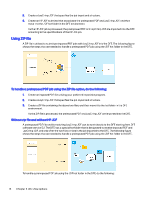HP Indigo 10000 SmartStream Production Pro Print Server - Inline Horizon Smart - Page 22
up: Last to First, Horizon SmartStacker line
 |
View all HP Indigo 10000 manuals
Add to My Manuals
Save this manual to your list of manuals |
Page 22 highlights
b. Click the top left origin circle and then the down arrow. 5. Define Bleed and Gutters & Gap as necessary NOTE: You can define the gutters manually or let the DFE calculate the best value automatically by selecting the Automatic gutters and gaps check box. 6. Set Crop Marks to Every Signature. 7. Optional banner sheet as Additional Sheets if a banner with a barcode is needed for the next device in the line. Use the following definitions: ● Last Sheet ● Face up ● Text color: Black 8. Define the Print Order: Page up: Last to First 9. Define Destination: Stacker 4 (ILF) 10. Define Collate mode: On 11. Add the Finishing Plan: Horizon SmartStacker (line) 18 Chapter 7 Product creation

b.
Click the top left origin circle and then the down arrow.
5.
Define
Bleed
and
Gutters & Gap
as necessary
NOTE:
You can define the gutters manually or let the DFE calculate the best value automatically
by selecting the
Automatic gutters and gaps
check box.
6.
Set
Crop Marks
to
Every Signature
.
7.
Optional banner sheet as
Additional Sheets
if a banner with a barcode is needed for the next
device in the line. Use the following definitions:
●
Last Sheet
●
Face up
●
Text color
:
Black
8.
Define the
Print Order
: Page up: Last to First
9.
Define
Destination
: Stacker 4 (ILF)
10.
Define
Collate mode
: On
11.
Add the
Finishing Plan
: Horizon SmartStacker (line)
18
Chapter 7
Product creation