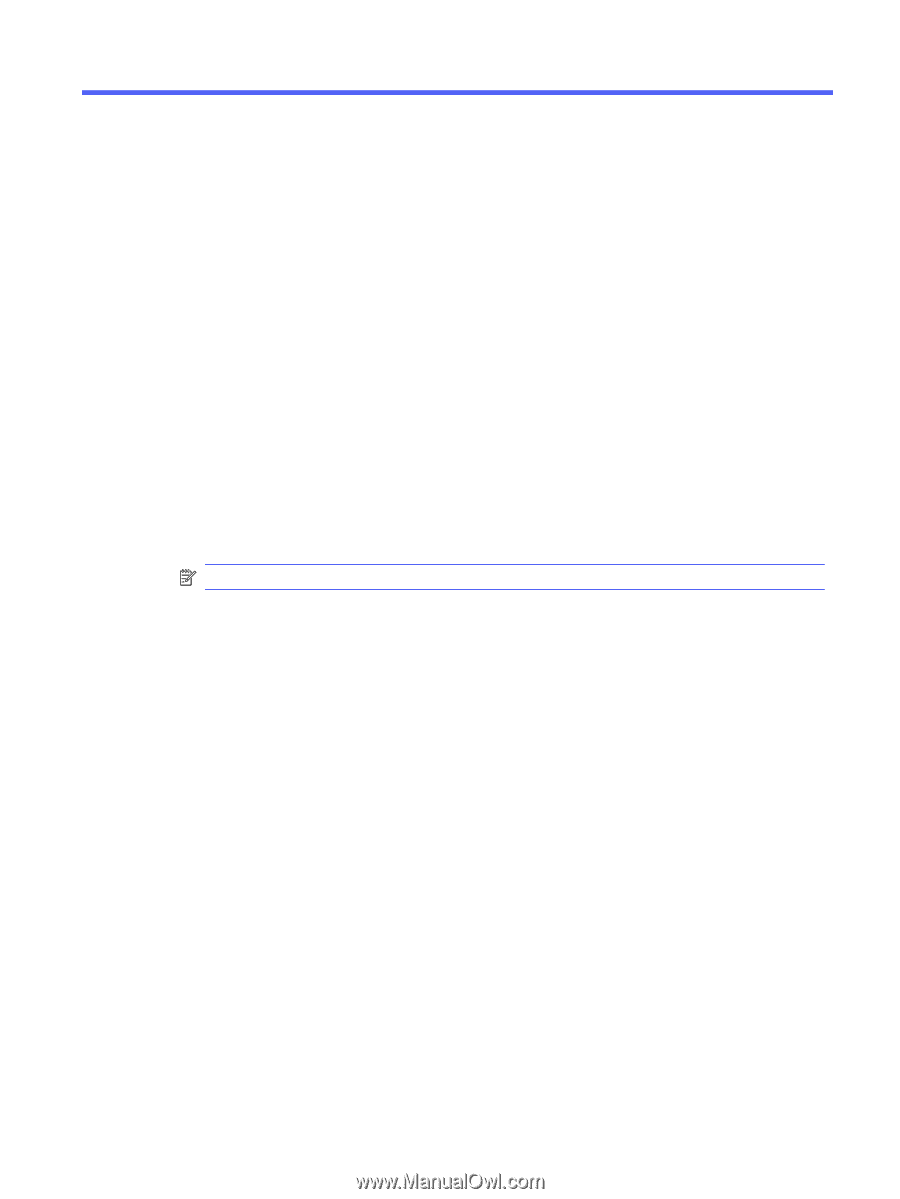HP Indigo 10000 SmartStream Production Pro Print Server - Inline Horizon Smart - Page 5
Overview, Who can benefit from reading this document?, System architecture
 |
View all HP Indigo 10000 manuals
Add to My Manuals
Save this manual to your list of manuals |
Page 5 highlights
1 Overview This provides instructions for how to define Ticket Templates and Jobs for printing on the HP Indigo 10000 Digital Press utilizing the Horizon SmartStacker for finishing in an inline configuration. Who can benefit from reading this document? This document provides instructions for how to define Ticket Templates and Jobs for printing on the HP Indigo 10000 Digital Press utilizing the Horizon SmartStacker for finishing in an inline configuration. The target audience for this document is prepress personnel or anyone that creates or prepares jobs to print on an HP Indigo 10000 Digital Press using the Horizon SmartStacker. Useful Tips ● Make sure that the printing and finishing functions work as expected before adding additional jobs. Start with only one or two jobs. ● Check the job by printing to the proof tray, which is the Stacking Destination in the job properties. - Make sure that all crop marks are in place and that the gutters are set as expected. NOTE: The generated JDF ticket in the DFE follows the crop marks. - Make sure the image is centered, if no image placement was applied. System architecture The following figure illustrates the Horizon SmartStacker in an inline configuration with an HP Indigo 10000 Digital Press and HP SmartStream Production Pro Print Server (DFE). Overview 1