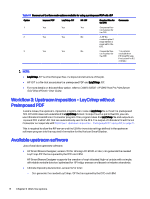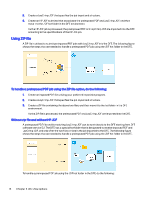HP Indigo 10000 SmartStream Production Pro Print Server - Inline Horizon Smart - Page 15
Workflow options, Workflow 1: DFE imposition
 |
View all HP Indigo 10000 manuals
Add to My Manuals
Save this manual to your list of manuals |
Page 15 highlights
6 Workflow options There are three main workflow scenarios that can be used to create the needed information for the DFE and the UBM (in the DFE) to drive the Horizon SmartStacker. You have the option to define the Imposition settings directly in the DFE or to use another application, and then import the Imposition settings into the DFE along with the job. The following figures illustrate possible Finishing workflows. Figure 6-1 Workflow 1: DFE Imposition Figure 6-2 Workflow 2: Upstream imposition - Preimposed PDF using JDF * For example: Preps, Ultimate, Quite Impose, and so on. Figure 6-3 Workflow 3: Upstream imposition - LayCrImp without Preimposed PDF * For example: Preps, Ultimate, Quite Impose, and so on. The following sections provide further details on each workflow scenario. Workflow 1: DFE imposition When editing the properties on a given job or defining a Ticket Template, you can utilize the DFE's Imposition capabilities to define the job Imposition. Workflow 2: Upstream imposition - Preimposed PDF using JDF To import a job into the DFE that was imposed using another software program, you can also use JDF together with the preimposed PDF. This is required to allow the RIP server and the UBM to translate settings defined in the upstream software program into the required information for the Horizon SmartStacker. Workflow options 11