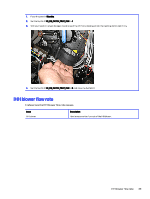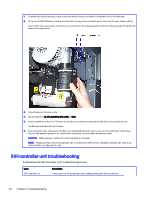HP Indigo WS6600 Dripping Prevention and ITM Heating Hood Service -- CA393-101 - Page 37
IHH controller unit troubleshooting, It references the IHH controller unit troubleshooting issues.
 |
View all HP Indigo WS6600 manuals
Add to My Manuals
Save this manual to your list of manuals |
Page 37 highlights
1. From the feed side of the press, check to see that the IHH hose is connected from the IHH unit to the ITM hood. 2. At the rear of the IHH blower, check to see that there is enough room to allow free air flow into IHH blower intake opening. Use an 8 mm Allen key to check that there is at least an 8 mm air space between the IHH air intake opening and the internal beam of the press frame. 3. Place the press in Standby mode. 4. Set the SysTab IO IO_IHH_BLOWER_SPD_CTRL to 1023. 5. Detach the IHH hose from the ITM hood, and use the anemometer to measure the flow rate in the connector hose. The flow rate should be at least 18 m/sec. 6. Hold the anemometer vane away from the hose, and gradually move it closer to the hose to avoid impact on the wings. Hold it in the measuring position for no more then 2 seconds, and write down the measured rate. CAUTION: Safety glasses must be worn when using the anemometer. NOTE: Always point the arrow on the anemometer in the direction of the air flow. Placing the anemometer vane in any other direction may damage the vane. IHH controller unit troubleshooting It references the IHH controller unit troubleshooting issues. Issue IHH Controller unit Description A description of IHH parameters, and troubleshooting the IHH controller unit. 34 Chapter 3 Troubleshooting