HP KVM CAT5 3x1x16 HP IP Console Viewer User Guide - Page 168
Pasting system clipboard contents, Printing a session screen, Using macros for serial console switches
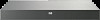 |
View all HP KVM CAT5 3x1x16 manuals
Add to My Manuals
Save this manual to your list of manuals |
Page 168 highlights
The copied data is saved to the system clipboard. You can then paste the clipboard contents into this or another application. Pasting system clipboard contents 1. Place textual data on the system clipboard, using a text editor or other application. 2. Initiate a Serial Session Viewer session. 3. At the point where the clipboard contents should be pasted, select Options>Edit>Paste from the Serial Session Viewer. -orClick Paste. Printing a session screen Select Options>File>Print Screen from the Serial Session Viewer. -orClick Print Screen. The operating system's print dialog box appears. Make the appropriate settings. The screen contents are then sent to the printer. Using macros for serial console switches The Serial Session Viewer macro function enables you to: • Send multiple keystrokes to a server, including keystrokes that you cannot generate without affecting your local system, such as Ctrl+Alt+Delete. • Create, edit, and delete macros. You can also define a hotkey for a macro that, when entered, will run the macro. This is an alternative to using a menu selection to run the macro. • Create, edit, and delete macro groups. For more information, see "Grouping macros for serial console switches." • Change the macro group that appears in the Macros menu. This causes the macros in the specified group to be available in that menu. Alternatively, you can specify that all defined macros be available, rather than just those in one group. To create or edit a macro: Managing remote servers through the Serial Session Viewer 168















