HP KVM CAT5 3x1x16 HP IP Console Viewer User Guide - Page 335
installing the HP IP Console Viewer
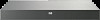 |
View all HP KVM CAT5 3x1x16 manuals
Add to My Manuals
Save this manual to your list of manuals |
Page 335 highlights
decoding, VT220 313 decoding, VT320 317 decoding, VT52 315 default browser, changing 194 deleting a device 195, 196 deleting a user 48, 234 device, deleting 195, 196 device, renaming 195, 196 Direct Draw 194 directory service, example 275, 276 directory services integration 10, 200 directory services integration, enabling 204 directory services, Console Switch setup 275 disabling SSH 109 disconnecting a user 235 discovering console switches 21, 28 drive, adding image as Virtual Media 95 drive, mapping to physical as Virtual Media 94 drive, unmapping Virtual Media 95 drives, mapping Virtual Media 94 F features and benefits 9 features, main window 19 field labels, creating 191 field labels, creating new folders 193 field labels, setting up 192 file system 270 firmware, upgrading 242, 270 full screen mode, expanding to in Video Session Viewer 84 G General SNMP parameters, configuring 131, 132 General tab 173 H hardware version parameters, viewing 64 history buffer control, specifying 106 HTTP/HTTPS tab 191 I iLO tab 181 Information tab 181 installation 12 installing the HP IP Console Viewer 14 interface adapter firmware upgrades, enabling automatic 65 interface adapter firmware, loading 65 interface adapter firmware, upgrading 219, 238 interface adapter, resetting 66 IP Console Viewer, components overview 18 IP Console Viewer, installing 14 IP Console Viewer, launching 15 IP Console Viewer, navigating 18 K keyboard and mouse shortcuts, divider pane 319 keyboard and mouse shortcuts, tree view control 319 keyboard and mouse shortcuts, unit list 320 keyboard, shortcuts 319 L LAN connections, establishing 13 language parameters, interface adapter 52 launching the HP IP Console Viewer 15 LDAP, access control query types 201 LDAP, authentication and access control 201 LDAP, authentication only 200 LDAP, basic mode 202 LDAP, client behavior 290 LDAP, default license key 206 LDAP, group attribute mode 204 LDAP, parameters 207 LDAP, query modes 201 LDAP, user attribute mode 203 licensed options, viewing 67 loading individual interface adapter firmware 65 local database, exporting 197 local database, loading 198 local database, managing 196 local database, saving 196 logging 164 logging, automatic 165 logging, changing default log file directory 166 logging, dynamic 166 logging, pausing 167 logging, resuming 167 logging, stopping 167 login script 159 login script, automatic login 162 login script, changing a default 160 login script, debug mode 163 M macro group 170 Index 335














